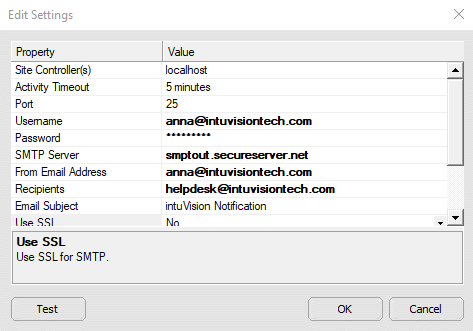
Setting up the remote monitor to send email notification.
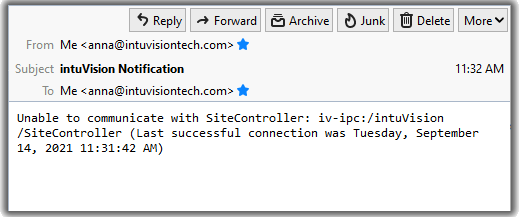
A sample email notification indicating that the System Monitor is unable to reach the intuVision Site Controller.
User Facing Components Overview >
intuVision System Monitor >
Review Spotlight: Intro > Live View > Events View > Search Events View > Archive Video View > Reports View > Tracks & Heatmap View
Many intuVision VA systems are designed to run independently without oversight - the intuVision System Monitor is the solution you need to ensure 100% uptime.
Many intuVision systems are collecting traffic or customer data, sending notifications to third party platforms, even designed to trigger contact closures or audio alarms. In all these cases, in the unlikely occurrence of a problem with the computer running the intuVision software, the network, or the software itself, it sometimes is not immediately apparent that the system is down. For example, a typical retail deployment will have a manager connecting to the system once a month to collect count information. If a technical error has occurred in the last month, it is possible that the data could be lost.
Enter the intuVision System Monitor. This complimentary tool can be added to any intuVision system and ensure that everything remains up and running - and that you are notified ASAP if it is not.
The System Monitor can be installed either on the same computer as intuVision VA or on another computer in the same network. This will monitor everything from licensing, network connectivity, intuVision services, and even that the computer on which intuVision VA is installed is up and running.
If any of the above behaviors are detected - an email will be sent to a specified recipient, so immediate action can be taken to bring the system back to an operational state.
This tool works in conjunction with intuVision video loss, low framerate, and camera tampering alarms. These can similarly be connected to email notifications so not only are you immediately made aware of operational problems with the intuVision software, but also of any problems with your video feeds.
Keep an eye out for future blog posts in this series, detailing how the intuVision System can work for you!