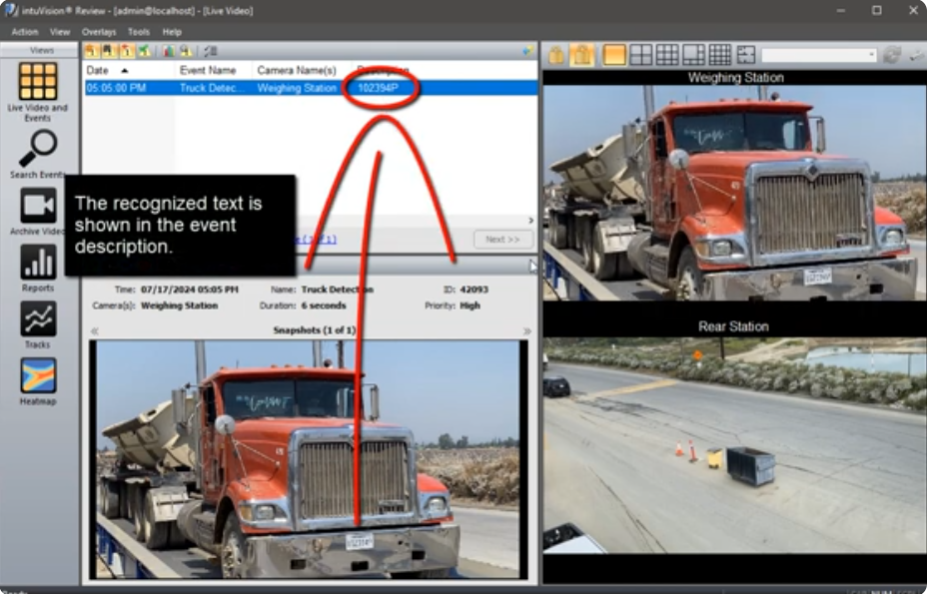
Here you can see our demo video, showcasing how intuVision Text can be used in a weight station to monitor, track, and collect the license plates of trucks.

We are excited for the opportunities V.16 will bring our users. Deployment scalability with API configuration, along with new features will position intuVision VA as the ideal video analytics system.

Check out the next in our series of intuVision VA "how to?" videos, explaining common analytics tasks performed with intuVision VA. These videos cover an application of intuVision Video Analytics that goes beyond the event list - vehicle tailgating, which combines intuVision vehicle enter detection with access control data to alert if vehicles tailgate.
Vehicle tailgate detection uses two unique capabilities of intuVision VA: compound events and the vehicle tracker.
In this video, we first go over how the vehicle tailgating event works in intuVision VA, and then cover the steps needed to accomplish this.
Read More!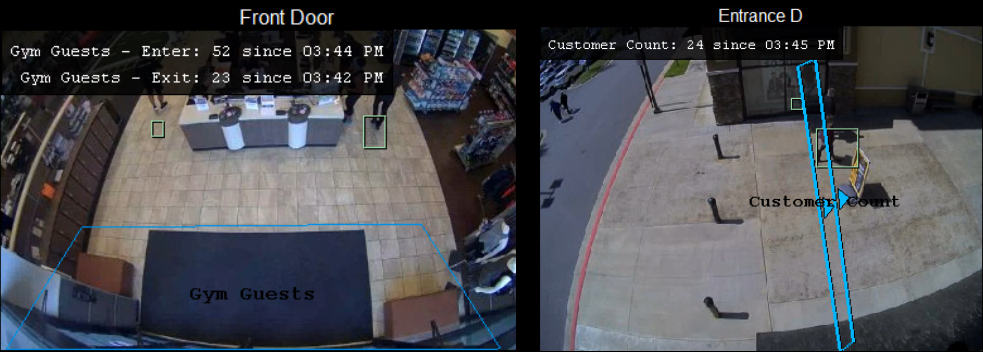
Check out the next in our series of intuVision VA "how to?" videos, explaining common analytics tasks performed with intuVision VA. This video focuses on a common intuVision Retail application - People Counting.
While intuVision Retail includes many different types of rules and detections, from queue management, object taken, and employee tracking - the most common application for this module is people counting.
In this video, we go through event selection and configuration for two different people counting environments -
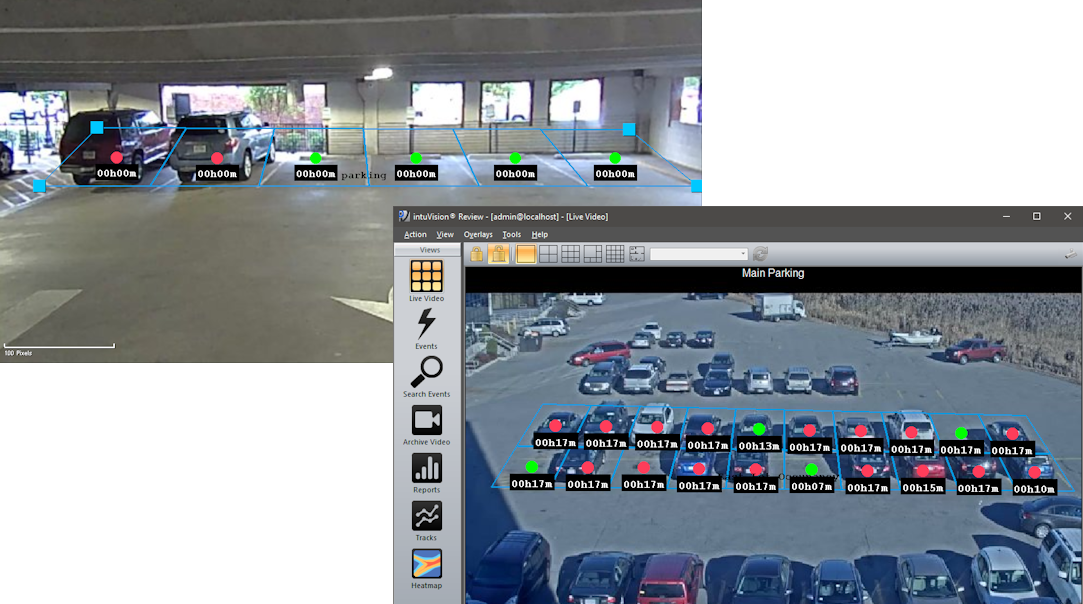
Check out the next in our series of intuVision VA "how to?" videos, explaining common analytics tasks performed with intuVision VA. This blog post features two videos showcasing the functionality of our intuVision Parking module: Parking Spot Occupation and Timed Parking Spot Alerts.
intuVision VA Parking provides a lightweight tool to monitor and gain valuable, spot-based, parking data, without requiring expensive sensors or parking spot demolition. All that is needed is a camera with a view of your parking spots & a computer for processing, and of course intuVision VA Parking.
Read More!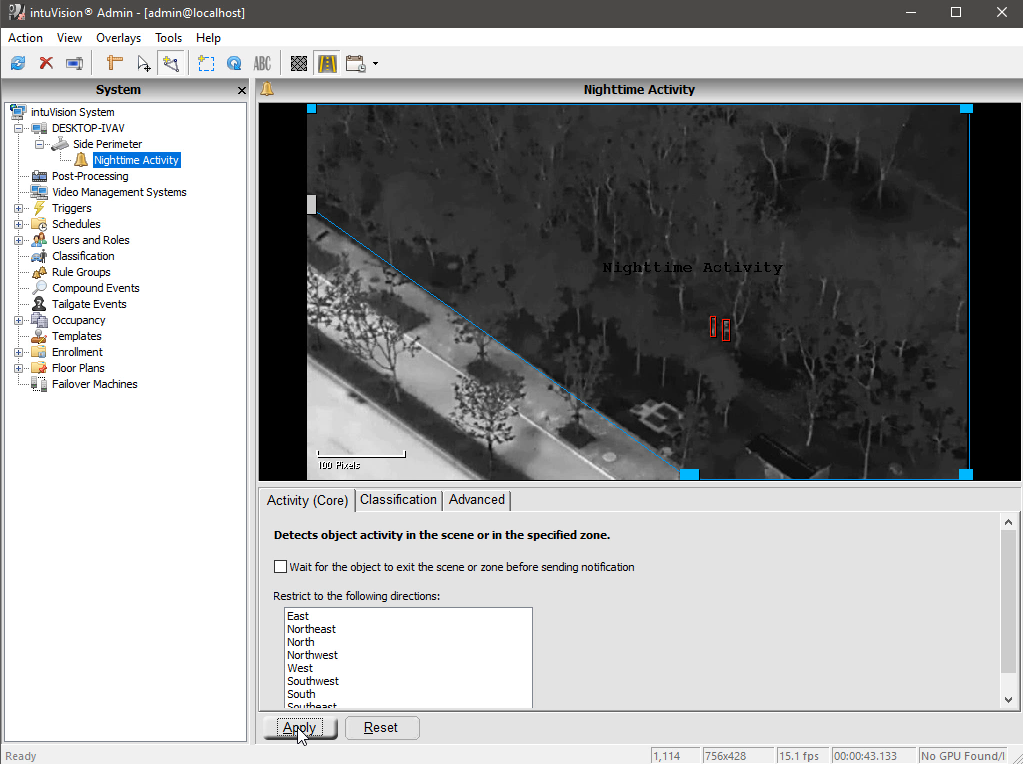
Check out the second in our series of intuVision VA "how to?" videos, explaining common analytics tasks performed with intuVision VA. This video focuses on a common intuVision Security application - nighttime activity.
intuVision Video Analytics are widely used across many application areas - from parking monitoring, traffic analytics, business data - but the original use, and one of the most common deployments is for securing perimeters. This video covers common configuration challenges specific to IR video, which is commonly used for security video, though many of the tips in the video will also apply to standard color processing, as well as different event types available within intuVision Security and the other application modules.
Read More!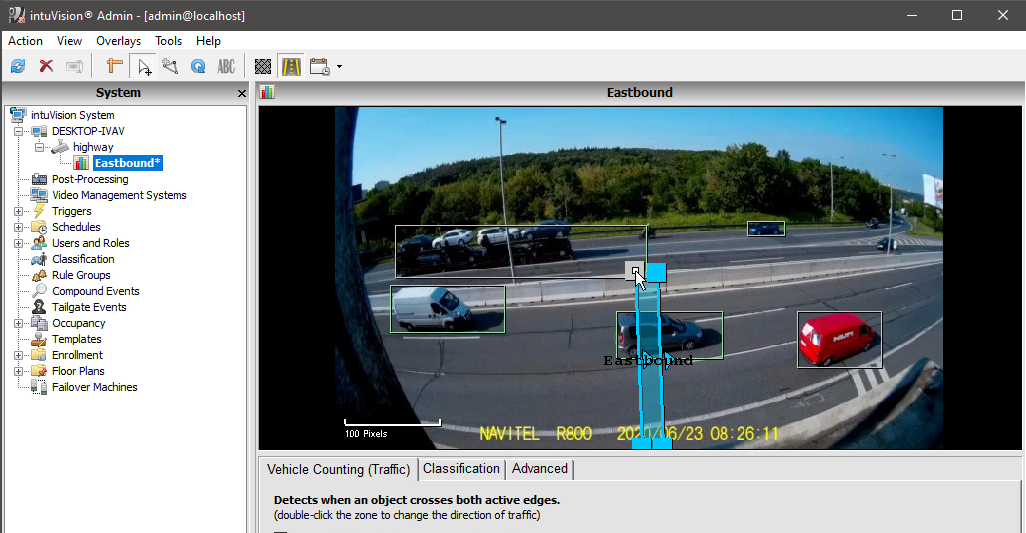
Check out the first in our series of intuVision VA "how to?" videos, explaining common analytics tasks performed with intuVision VA. This first video focuses on a common intuVision Traffic application - vehicle counting.
While intuVision Traffic includes many different types of rules and detections, from speed detection, to detecting stopped vehicles and congestion - the most common application for this module is vehicle counting. In this video, we outline the primary steps in configuration: adding a video file for processing, configuring detection and tracking settings, and selecting and configuring the event rule of interest. Common configuration challenges in this domain are covered, as well as tools within intuVision VA to account for these.
Read More!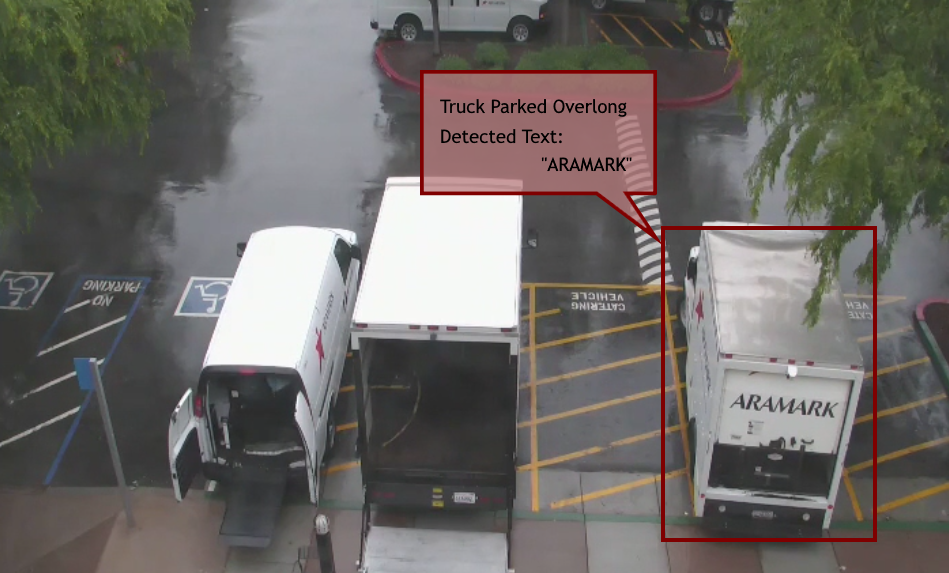
Extending the reach and functionality of our video analytics solutions, Text Detection module was released with intuVision VA v.15, to detect text and convert all alphanumeric characters into metadata linked to events. With this module, any text on moving objects such as the brands on trucks, vessels, or words and numbers on signage can be automatically added to event description.
Now that intuVision VA Text Detection has been out for a year, we wanted to share some projects and deployment ideas we encountered over the last year, as users work with this new module.
Read More!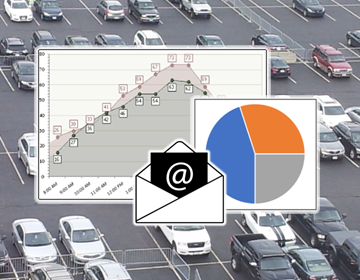
The intuVision Review Application features robust data visualization features, to see and export patterns within your data, but our newest versions also include the ability to automate those, sending reports directly to appropriate email addresses. This tool lets you see general behavior patterns in your scene and generate reports, and automate delivery of the reports to key personnel.
intuVision VA supports multiple report and graph formats to efficiently provide the information of interest. Detected events from any camera, or a group of cameras, over select time periods or object types can be seen; and comparisons can be made for any camera over different time periods.
Read More!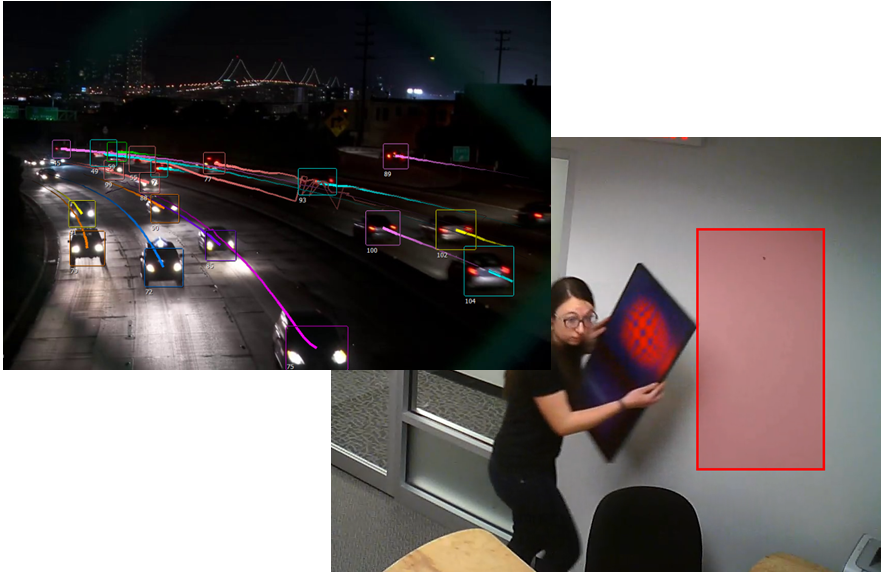
intuVision’s patented video analytics are available in two product lines; intuVision VA on the server side, and intuVision Edge embedded in Axis cameras.
intuVision VA offers the most comprehensive video analytics suite, in six application modules for Security, Traffic, Parking, Retail, Face and Text Detection. It’s advanced algorithms and countless event rules ensure best accuracy in a variety of scenes and environments. intuVision VA is integrated with common Video Management Systems (VMS) for ultimate compatibility with existing sites. Please refer to intuVision VA and specific module data sheets for details.
intuVision Edge, running fully in the camera, is suitable for simpler scenes as it uses streamlined versions of the intuVision VA algorithms and events for the optimal performance within the camera hardware.
Whether your project requires vehicle counting on a busy highway or on a quiet side street; counting shoppers at a shopping plaza or a convenient store; securing critical infrastructure or an apartment complex intuVision has the perfect solution for the best price.
Read More!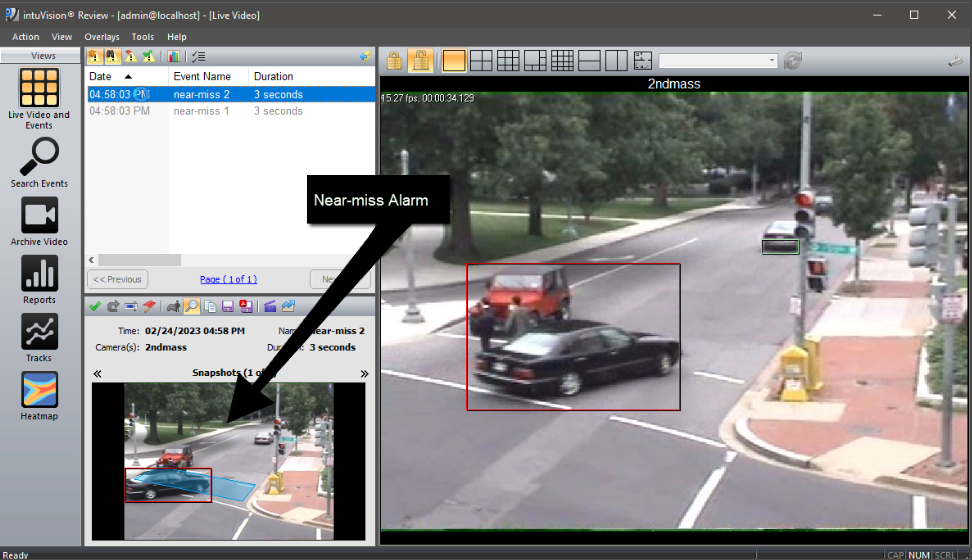
A rising application area for intuVision's video analytics in the traffic domain is tracking near-miss incidents between pedestrians and vehicles at intersections or other pedestrian crosswalks, as well as detecting non-compliant driver behavior. A near-miss incident may occur when a vehicle does not stop at a crosswalk when there are pedestrians, or pedestrians proceed to cross the street during a red light while there are vehicles passing through. Driver non-compliance around the crosswalks involve not slowing down approaching a crosswalk, or not stopping despite the traffic signage. Studying near-miss incidents that have the potential to cause, but do not actually result in human injury, provide data for planning safer crosswalks and signage for safety of pedestrians.
Read More!
intuVision VA offers two primary options for obtaining the occupancy of a surface parking lot or parking garage, spot-based and count-based.
Spot-Based Occupancy: this entails using analytics on each parking space of a surface lot or parking garage. While more cameras are sometimes needed to obtain a clear view of each spot, this can give more nuanced information relating to the parking garage, including exactly which parking spots are open, park durations for each vehicle, and (if needed) alerts on if vehicles are parking over-long.
Count-Based Occupancy: this entails cameras positioned at each entrance and exit, and using intuVision VA to count the vehicles as they enter a surface lot, parking garage, or each floor of the parking garage. This is often a lower cost deployment option as fewer cameras are needed, but includes some limitations in the type of available data.!
Read More!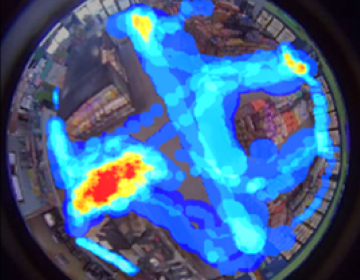
With new exciting features such as motion and dwell heatmaps at no additional cost, crowd density detection, and streamlined license configuration management for large deployments. Try intuVision Edge with superior performance on new AXIS cameras with powerful Artpec-8 chipset.
This version comes with extra features, support for Axis Artpec-8 cameras, simplified license management for large deployments, and a special New Year bonus – motion and dwell heatmaps included at no additional cost during 2023!
Read More!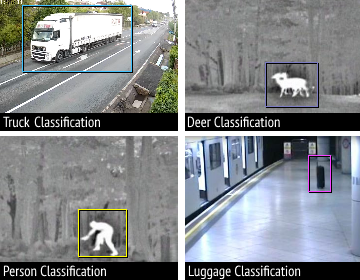
A unique feature differentiating intuVision VA from other video analytics is our robust object classification with unrestricted categories. In addition to default person and vehicle classification types, users can add custom object categories and quickly train classification models directly from the intuVision VA Admin Application.
Whether the project requirements call for keeping separate counts for cars, trucks, and motorcycles, or excluding animals from triggering perimeter intrusion alarms, intuVision VA trained classification makes it possible.
The user trainable object classification is part of intuVision VA's patented algorithms that learn scenes and recognize objects as the video is being analyzed, without having to collect large number of model training samples. The moving objects detected and tracked with intuVision VA readily provide the model training samples. Since each object track includes several pose snapshots of an object type, those constitute good training data for building classification models. Just a few track sequences are needed to build a model for an object category and training takes only seconds!
Read More!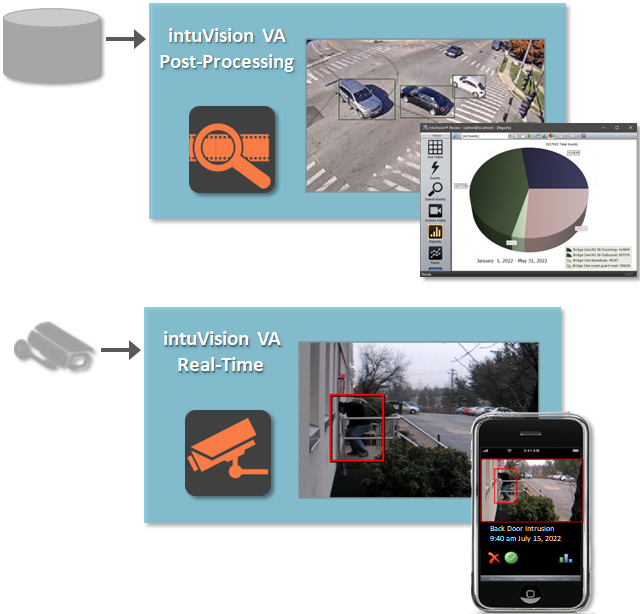
Anticipating the demand for using video analytics on archived video, intuVision developed the Post Analysis version of intuVision VA in 2015. intuVision VA Post Processing, has all the features of intuVision VA and supports the entire line of analytics in our Security, Retail, Traffic, and Parking modules. In addition, it has the unique capability for analyzing video faster-than-real-time. This feature makes it possible to process, for example, a week worth of video collected at a traffic intersection or a retail counter to be analyzed - for vehicle counts or queue service times - in only a few hours. The processing is limited only by the capacity of the computer hardware. Up to 30+ times faster processing is possible depending on the specs of the computer.
To illustrate the differences of real-time versus post-analysis of video and the advantages of faster-than-real-time processing, we will consider two use scenarios from typical traffic projects.
Read More!
Seasonal tourist town on the North Carolina Coast required a method to manage and count traffic entering the island & traveling through key intersections throughout the year.
The town chose intuVision VA Traffic to implement a pilot system at one intersection, which was expanded to three key intersections, to gather traffic flow data for tourist areas.
Vehicle count data obtained from intuVision video analytics reflects tourist volumes which is used by the City for planning purposes and to adjust signage. Additionally, congestion detection is monitored at the intersections to alert on potential traffic blockages. Traffic data accessed is through built-in intuVision Review reporting functionality and exported to be shared across town officials.
Read More!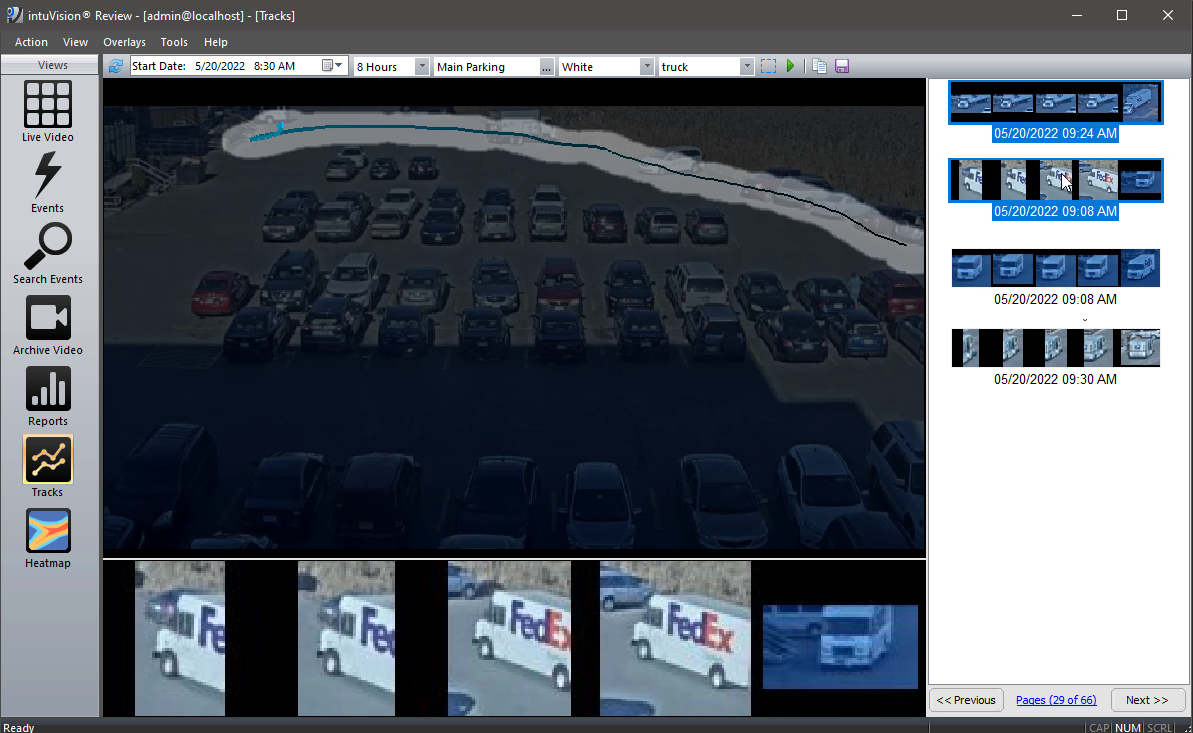
One of the great features in intuVision VA is the ability to search collected object tracks by classification type, object color, date, time, and location within the camera view. This is an add on functionality which runs alongside any events, either for notifications or data collection, and can allow you and your customers to get more from the software.
In this example, the customer was using the intuVision analytics to generally monitor the parking spot usage in their parking lot. However, their management team came to them with a query about the delivery timing of the various postage trucks, such as UPS, US mail, and Fedex trucks, came to the site daily.
Read More!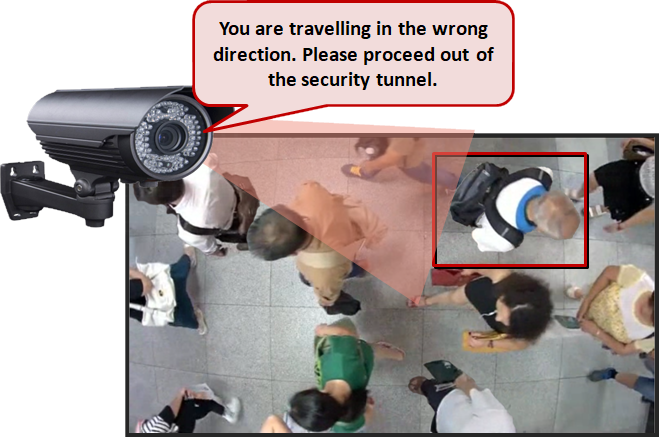
Both intuVision VA and intuVision Edge, while available as standalone products were developed to fit in any workflow and to be easily integrated into existing video system infrastructure for security, traffic, parking, or retail.
Using intuVision VA output triggers is the most convenient way to leverage the outcome of the video analytics, whether it be as weekly visitor count reports sent to business intelligence team, or an after-hours loitering detection triggering an automated audio warning to deter intruders.
Read More!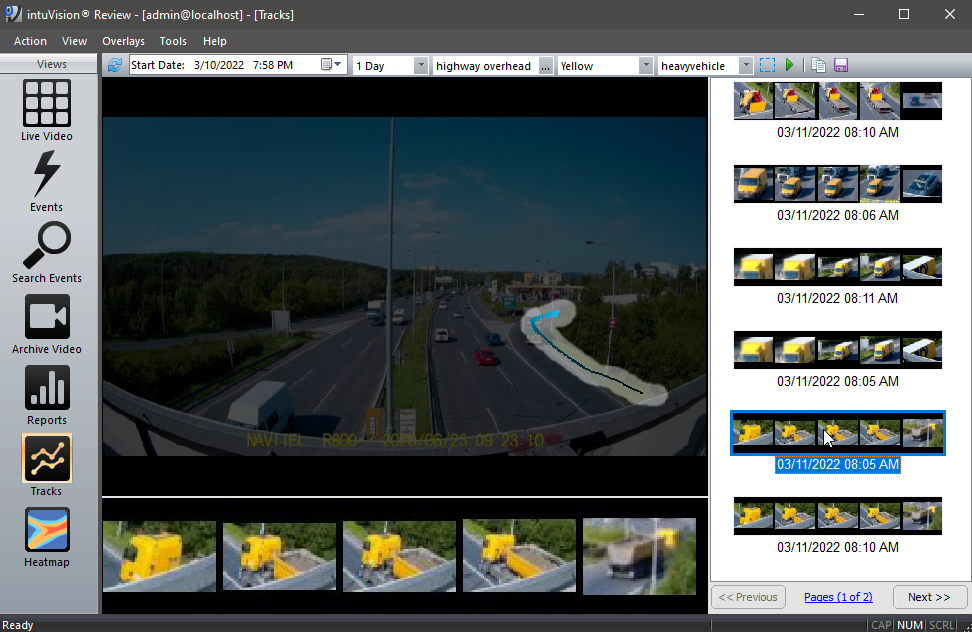
Detailed object searches are possible with all intuVision VA modules using the saved metadata for tracked objects, such as color, classification, and motion path through the scene without re-processing of the video. intuVision Review application allows searching any previously analyzed video using a range of object and camera metadata.
Search criteria include object metadata such as the prominent object color and classification type, as well as video envelope information such as the camera ID, date & time interval, and even the object’s motion trajectory in the scene. Once a search query is run, objects matching the search criteria are returned ordered by the similarity, in a convenient list showing a series of thumbnail image snapshots of the object along its track as it moves through the scene. Users can easily glance through the returned objects by clicking on each object track, when an object is selected the path the object has taken through the scene is highlighted showing its movement pattern.
Read More!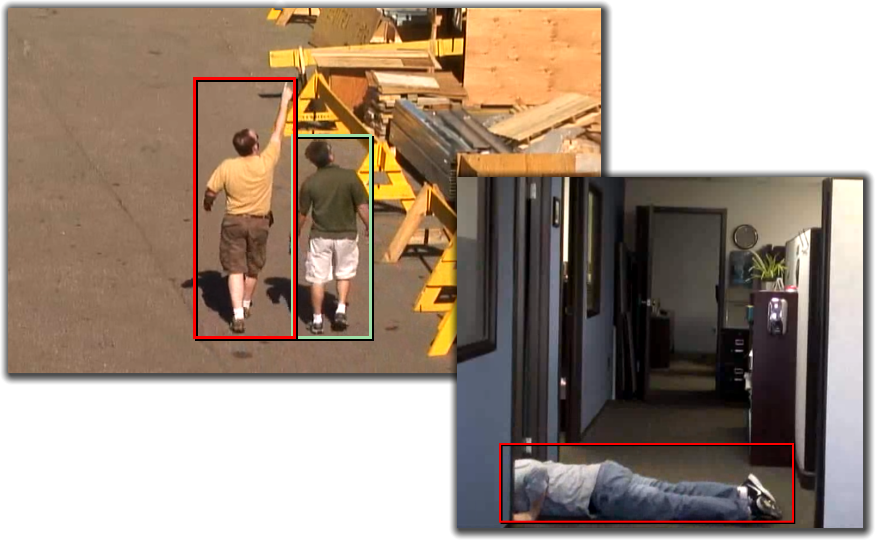
intuVision analytics offer the flexibility to detect, track, and classify objects for a wide range of applications from alerting security for suspicious activity to counting people and vehicles to even counting fish in streams. In this blog we will feature an application where intuVision VA is used to detect suspicious or unusual gestures.
intuVision VA's user trainable object classification, can be used to learn and detect person pose and gestures ranging from aiming a firearm, aggressive stance, fall detection, or as in our sample video, pointing at the sky.
Read More!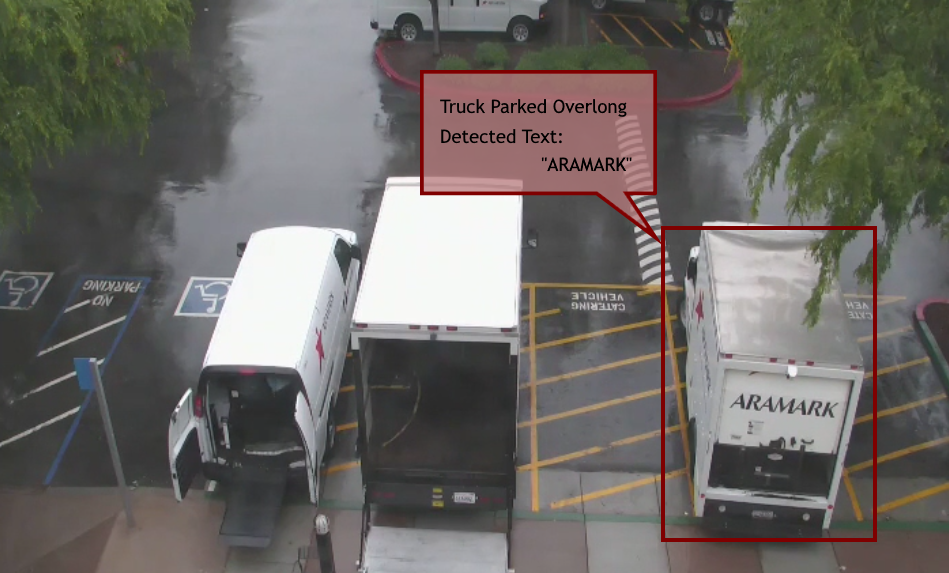
Extending the reach and functionality of our video analytics solutions, intuVision VA now automatically detects text on moving objects such as the brands on trucks, vessels, or words and numbers on signage and converts all alphanumeric characters into metadata linked to events. Available as a separately licensed intuVision VA module, off-the-shelf, or as part of our custom development tool kit, intuVision Text can be used standalone or combined with other intuVision VA modules to meet your project requirements.
Read More!
As we complete the 16 years in business, we would like to take a moment to express our appreciation to the entire intuVision community including partners, resellers, distributors and most importantly all the end users of our products.
In 2022, we look forward to working with you to continue expanding our reach, extending our technology and providing the best video analytics products and solutions.
Read More!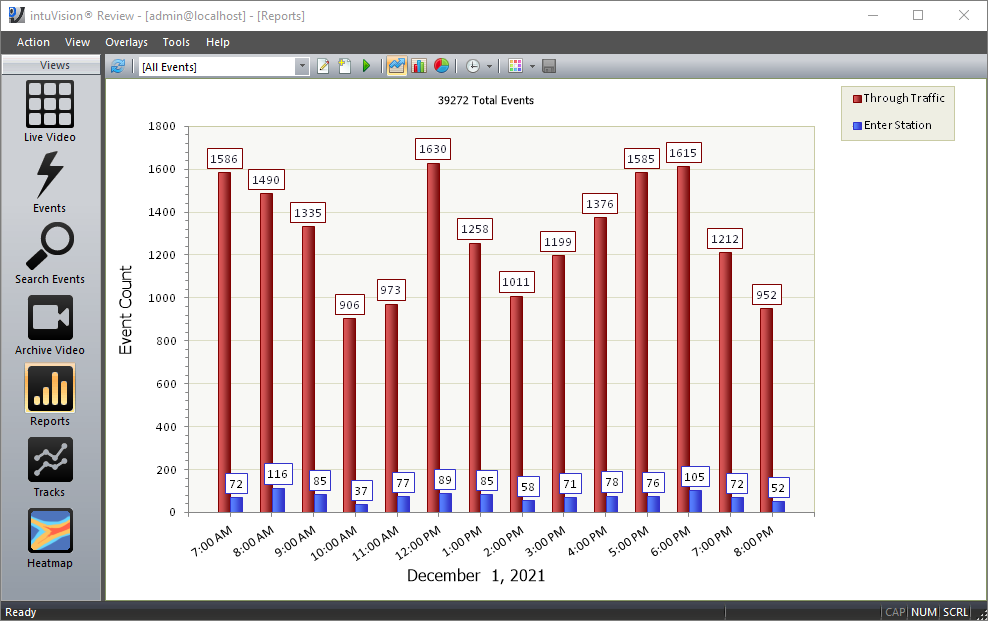
intuVision VA Traffic was used to collect capture rate information of vehicles passing by a gas station vs those stopping for gas. Using just one camera, intuVision VA Traffic was able to count vehicles going past the gas station as well as those entering, to determine the efficacy of signage, promotions, and other factors in vehicle capture rate.
Because of the limitations of camera placement at the gas station, and the requirement that both counts be determined from one camera view, many other analytics on the market did not meet the customer's accuracy requirements. However, intuVision VA Traffic, with our robust object detection and tracking, was able to obtain accurate counts, despite traffic conditions. A red light at the end of the roadway caused frequent stop-and-go traffic conditions, with vehicles traveling very close together.
Read More!
intuVision’s unlimited classification paired with our extensive events, compound rules and the ability to alarm or not alarm on multiple object types makes it possible to customize the analytics to use-cases spanning security, retail, traffic, and parking applications.
While it is common to want an alarm for specific types such as vehicles or people some applications may demand not alarming only for some object types.
When you cannot anticipate all object types which might trigger an alarm; not alarming on select ones - such as cleaning carts and luggage in the hallways of a hotel - but alarming on all other left items that require immediate staff attention, for example food trays, laundry bags, etc., gives you exactly what you need.
Read More!
Using intuVision analytics, our UK platinum partner Bi3 has worked with Kingdom Services Group Ltd & Kingdom Local Authority Support to create Wastewatch Cam an innovative solution to detect and enforce laws against fly-tipping (a.k.a. illegal dumping).
This innovative solution, often available at little or no cost to Local Authorities, has been deployed in several areas across the UK resulting in significant reductions in illegal dumping and environmental improvements to the local areas. See BBC news video here: https://www.linkedin.com/feed/update/urn:li:activity:6859078689615876096
Read More!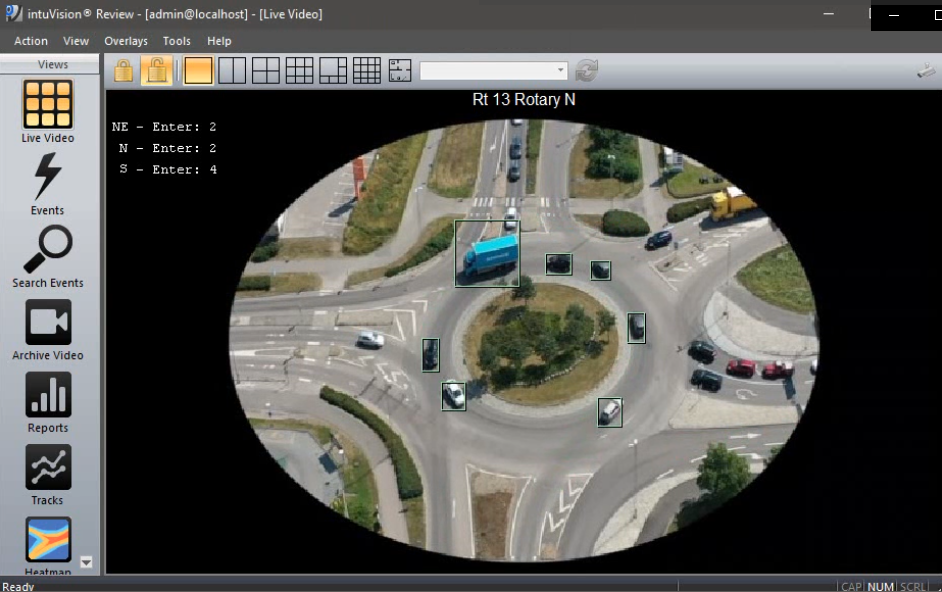
Drones are commonly used in traffic analysis to collect footage from large intersections and traffic circles for post-processing of recorded video. In this blog we present intuVision Traffic in action counting vehicles from video of a traffic circle collected with a high drone tether. While care to ensure camera view remains steady, and intuVision intelligent video analytics to adjust to slight changes in view, data was collected and analyzed.
The goal was to obtain accurate counts of vehicles entering and exiting the traffic circle from each direction. This information would be used in conjunction with data collected from other intersections to see flow rates through each entrance and exit, to identify areas where traffic is most likely to get clogged, and analyze busy ingress and egress directions over time to help optimize the city traffic.
Read More!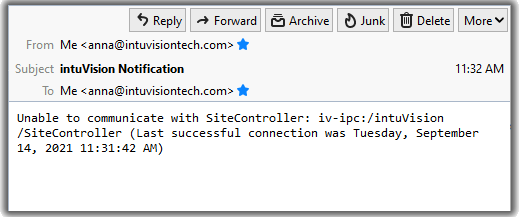
Many intuVision VA systems are deployed to run independently without person oversight and the intuVision System Monitor is the tool which ensures 100% processing uptime. The system monitor is a complimentary part of the intuVision VA, and can be added to any system to monitor system health.
This is especially crucial with intuVision systems that are collecting traffic or customer data and periodically sending the data to third party platforms for further data analyses. In the unlikely occurrence of a problem with the computer running the intuVision software, the network, or the software itself, it sometimes may not be immediately apparent that the system is down. For example, in a typical intuVision Retail deployment a store manager will connect to the system once a week to analyze the customer count data. If a technical error occurs during the week, it is possible that it could go unnoticed until the end of the week resulting in the loss of data.
Read More!
As covered in the intro blog post - the intuVision Review Application is the primary tool for seeing the analytics in action; reviewing live and recorded video; and generating reports, heatmaps, and tracks of objects and events in your scene. So far we have covered the "Live View", the "Events View", the "Search Event View", the "Archive Video View", and the "Reports View" of the Review Application. This post will focus on the "Tracks View" and "Heatmap View" features of the Review Application.
The Tracks and Heatmap Views let you see the paths objects take in your scene, either the tracks of specific, searchable objects in the Tracks View, or the overall movement patterns of objects in the Heatmap View.
The key feature of the Tracks View is the ability to search for moving objects based on selected criteria. Using the tracks for all moving objects, the heatmaps show general motion or dwell patterns in a scene at-a-glance. While the data from event counts and reporting is important, heatmaps provide a powerful visual of the movement trends, and an overview of the scene activity.
Read More!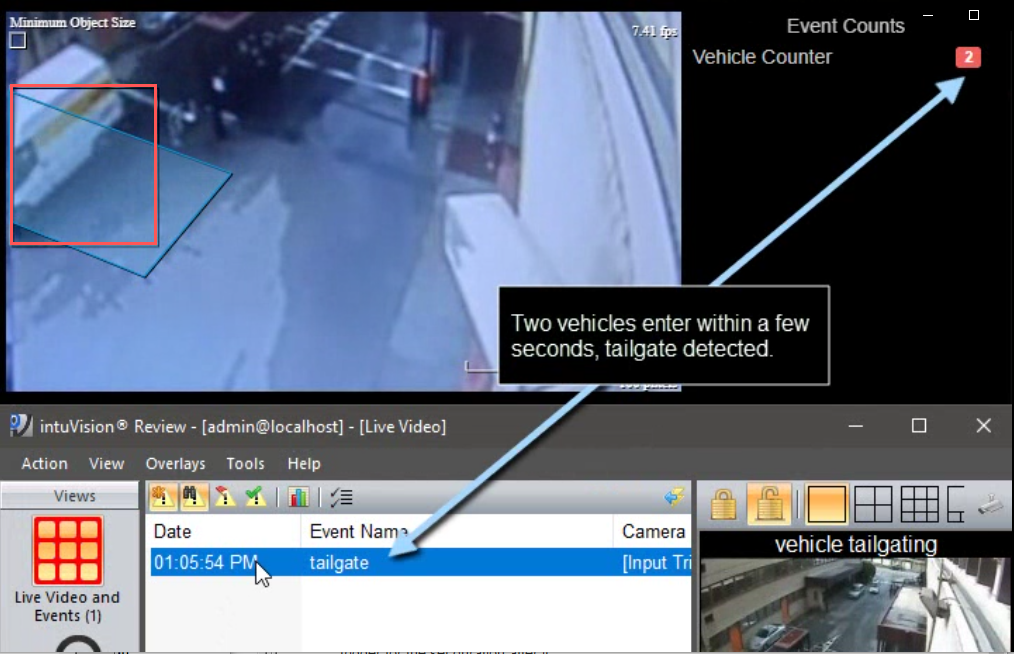
This showcase demonstrates how the intuVision Event Manager with your intuVision Edge Events lets you go beyond simple detections and create nuanced high level alarms.
In the example video, vehicle tailgate detection was required at a security gate. intuVision Edge detects vehicle entering and sends the detections to the Event Manager. The Event Manager compares vehicle counts and gate access codes to detect tailgate activity. Tailgating events can then be seen in the event list.
Read More!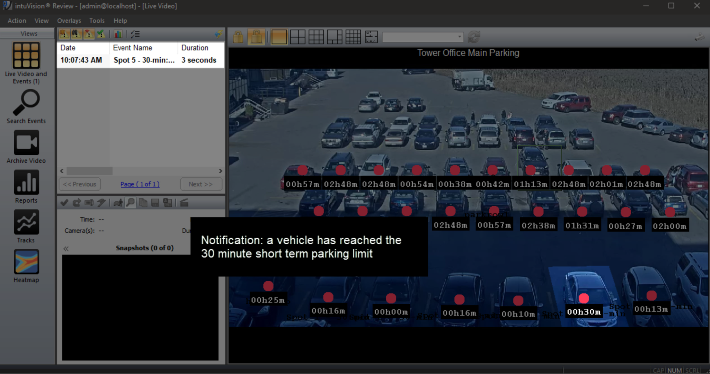
A large office building parking lot with areas sectioned of for short-term parking uses intuVision VA to monitor and enforce park duration limits.
While each parking lot section is labeled with allowed time limits, visitors and employees regularly misuse short-term parking. Building management was receiving complaints of parents not finding parking spots while dropping off/picking up their children, and patrons having to carry packages large distances due to short term parking spots being occupied.
Read More!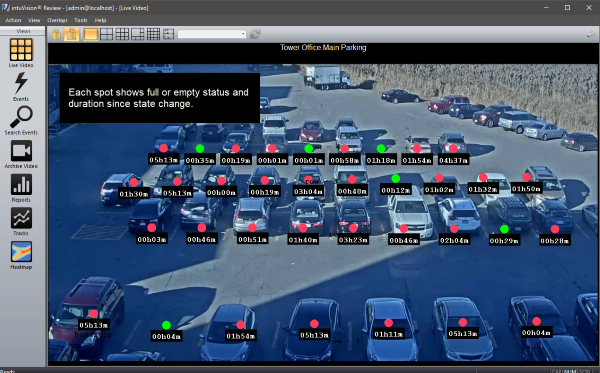
You can see our new parking spot duration overlay feature in action in the below video. While our parking spot analytics are well hardened and in use around the world, this new feature builds upon the functionality, showing at a glance the status of each spot as well as how long since the last change.
While using the parking spot monitoring for curb side pick-up or for short-term parking ticketing, status of all parking spots is shown at once. For instance, seeing which cars have been parked longest without being served, or which are close to surpassing the allotted time.
Read More!
intuVision VA 13.1, our latest release, now brings you two ways to overview people and vehicle traffic from your camera views. Compatible with both indoor and outdoor views, Dwell and Motion Hearmaps let you visualize behavior trends in your scene.
The heatmaps in this post summarize people and vehicle activity patterns from a parking lot over 8 hours. These heatmaps give a unique glimpse into the parking lot, showing the most used parking spots, the places where pedestrians are most likely to cross the driveways, as well as areas where people are most likely to loiter.
Read More!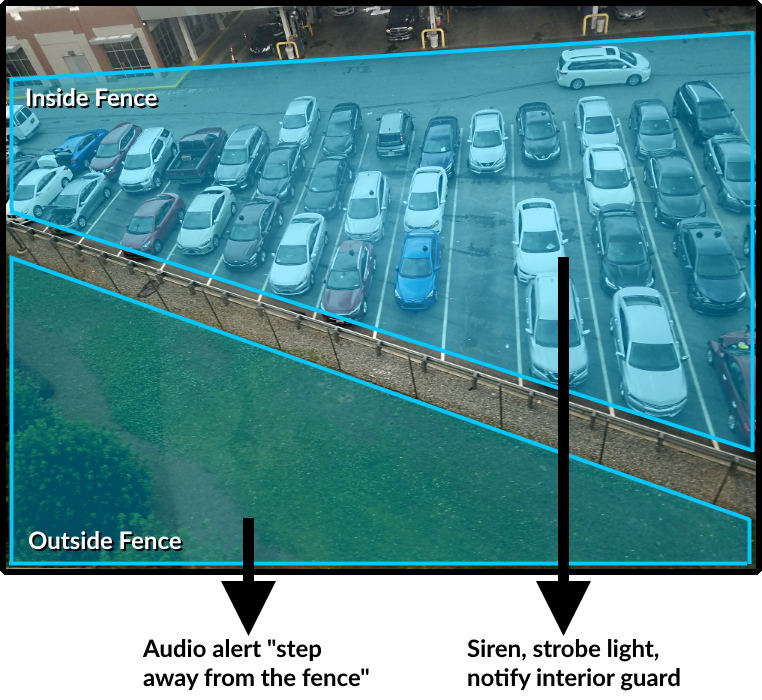
We are excited about the intuVision Edge 8.1 release this month, and will be showcasing the most user-requested new features here on the intuBlog over the next few weeks.
Up first, multiple event zones feature for any event rule that uses a region of interest. The multiple event zones can be labeled to indicate the purpose of selecting that area, such as “Inner Guard Zone” or “Elevator Lobby Count” zone. Whether triggering security alarms or saving counts, this simple, yet powerful new feature will let you go further with any intuVision Edge Analytics deployment, extending the functionality of analytic rules on a single camera.
Read More!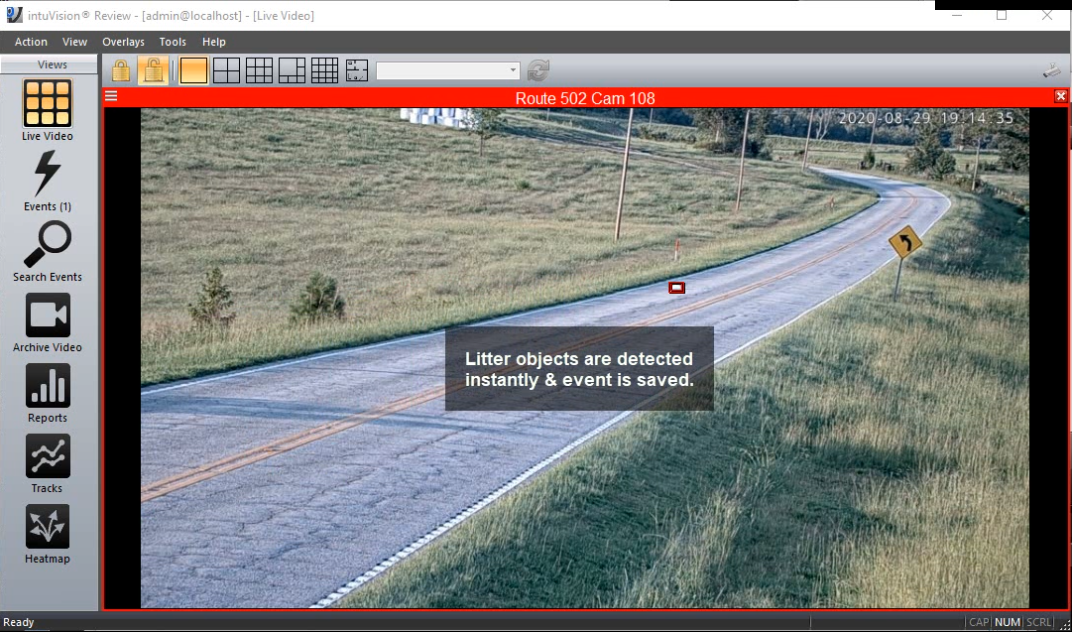
Small items such as food and drink containers thrown out of vehicles is a common problem for highways and exit ramps. Using mobile camera stations and video analytics our customers are turning to intuVision VA to detect when littering occurs - both to ticket offenders and to arrange trash pick-up.
Read More!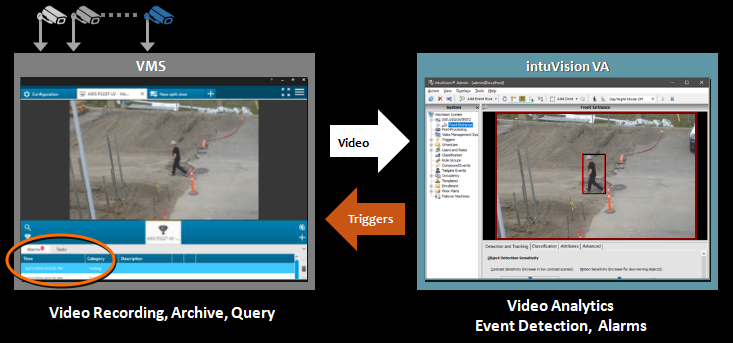
While the number one differentiator for intuVision VA is the accuracy of the video analytics - as system designers, integrators, and end users, you know that how well a tool fits into your ecosystem and its ease of use are just as important.
With that in mind, we have designed intuVision VA to easily integrate with Video Management Systems. With our current integrations, intuVision VA works seamlessly with commonly used Video Management Systems, such as Milestone, excaqVision, AXIS Camera Station, Immix from Sureview, HikVision, and Cisco VMS.
Read More!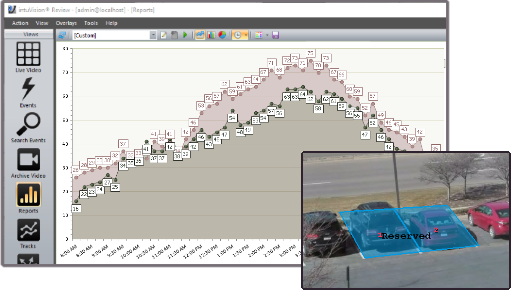
Joint new releases of intuVision VA and intuVision Edge supports ingesting events from camera analytics into server side, facilitating hybrid deployments and straightforward use of intuVision Edge Event Manager.
intuVision VA 13.0 - AXIS Camera Station, Reporting Dwell Times and Parking Duration, Hybrid Analytics with intuVision Edge. intuVision Edge 8.0 - available for AXIS, Dahua, Hanwha Techwin, and Vivotek cameras & System-on-Chip devices
Read More!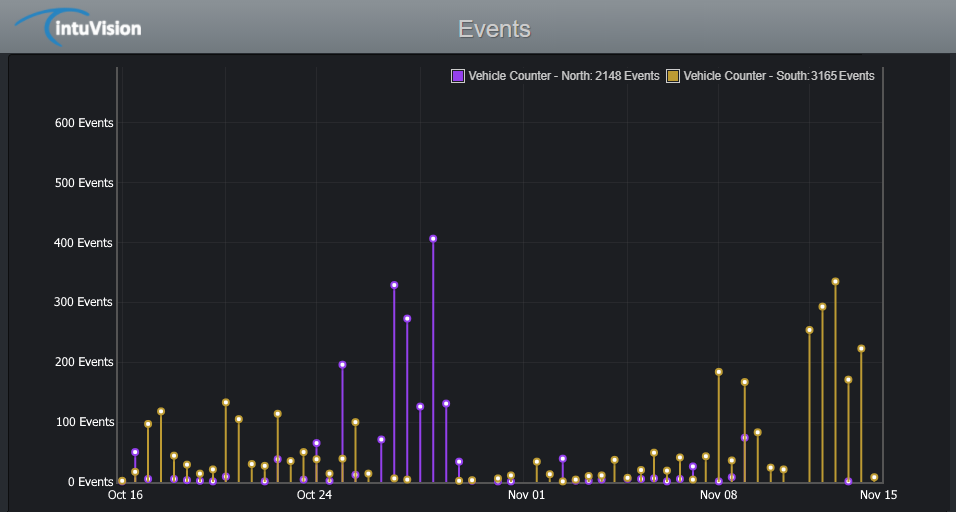
intuVision Edge Vehicle Counter offers advanced video analytics algorithms for accurate vehicle counting, entirely on the edge. Reliable multi-directional vehicle counting on the edge offers a perfect solution both for remote projects as well as local projects trying to maintain low hardware infrastructure.
Compatible with a wide range of Axis, Dahua, and Vivotek cameras, as well as on system on chip devices, this product is perfect for mid-range camera views.
Read More!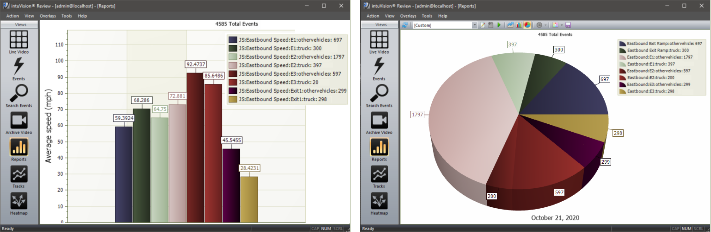
intuVision VA Traffic offers flexibility for real-time processing, faster-than-realtime processing from archived video, or deployments that feature a combination of real-time and post-analysis of traffic video.
In the showcased project, some locations required analyzing traffic video in real-time over permanent camera deployments, while others used temporary cameras collecting video at selected intersections for post-processing of weekly traffic data analysis.
Read More!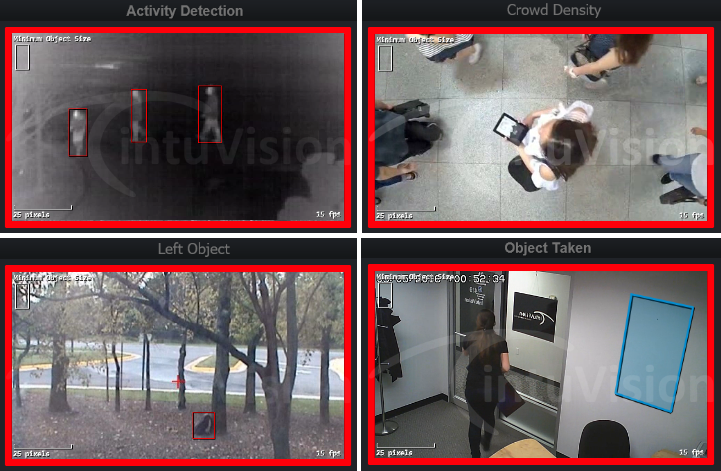
intuVision Edge brings intelligence directly in your video camera without additional hardware for analytics processing. intuVision Edge is available for smart cameras such as Axis, Cisco, Dahua, Hanwha (Samsung), and Vivotek, as well as custom builds for various System-on-Chip platforms.
Based on our robust algorithms adapted from the server side solution intuVision VA, intuVision Edge offers a comprehensive edge analytics solution with widest selection of event rules on the edge. intuVision Edge’s embedded graphing capability provides a quick glance view of events and counts. An edge API for Axis cameras enables easy access to alarm and event details for integration into 3rd party systems and dashboards.
Read More!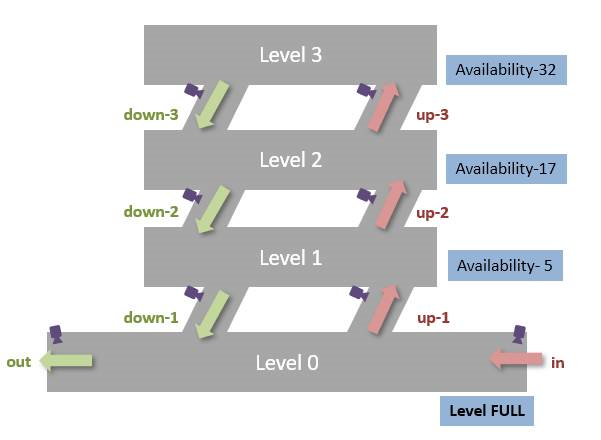
intuVision VA Parking detects and reports parking availability either spot-by-spot or as a total occupancy -by counting cars entering to and exiting from- the garages or parking lots.
Fully customizable according to the layout and desired metrics of a parking facility, occupancy can be calculated and organized by floor, by section, or for the entire parking garage or lot. Some parking facilities require a combination of spot-by-spot parking status and overall parking occupancy, intuVision VA Parking is flexible enough to support both requirements within the same system.
Read More!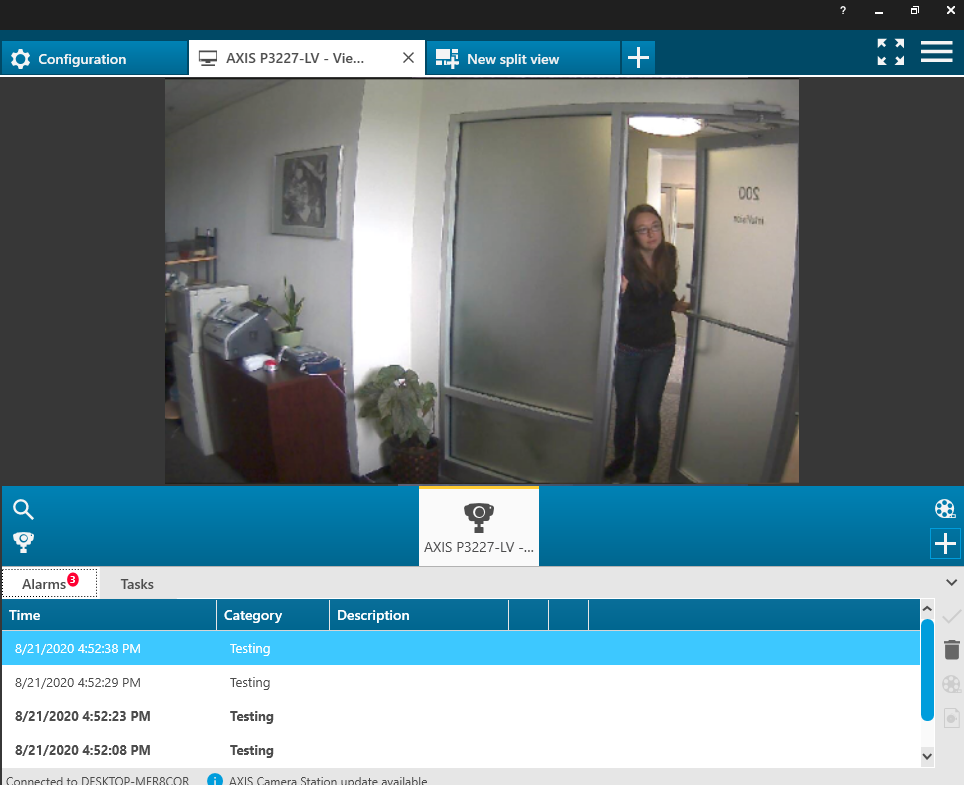
Latest in the list of intuVision VA compatible video management systems, is AXIS Camera Station (ACS) with our newly released integration. ACS is specially developed for small and midsized installations, optimized for Axis network video products.
Full ACS integration covers the same functionality as integrations with exacqVision, Milestone, and Hikvision.
Read More!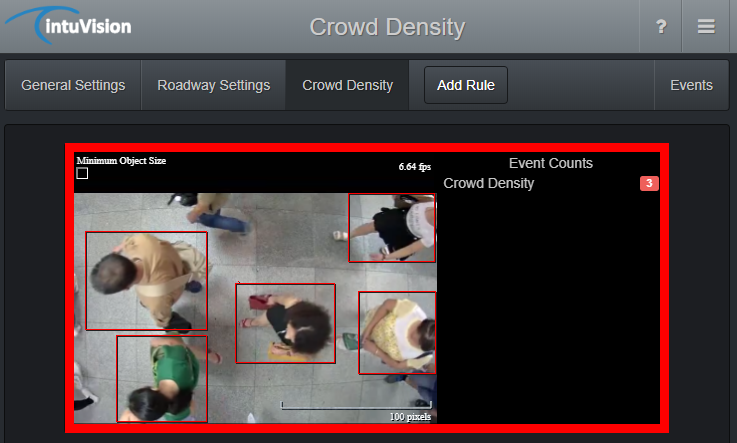
Our newest edge analytic; Crowd Density Detection for, Axis, Cisco, Dahua, Hanwha Techwin, and Vivotek cameras. Developed as part of intuVision solutions to “Stop-the-Spread”, in light of the world's new normal this new intuVision Edge event will generate alarms if people density gets above a user set level with people close together.
The event takes into account the “Covid-19” definition of a crowd – fully customizable based on your camera view and environment requirements to alarm when as few as three people are within the zone.
Read More!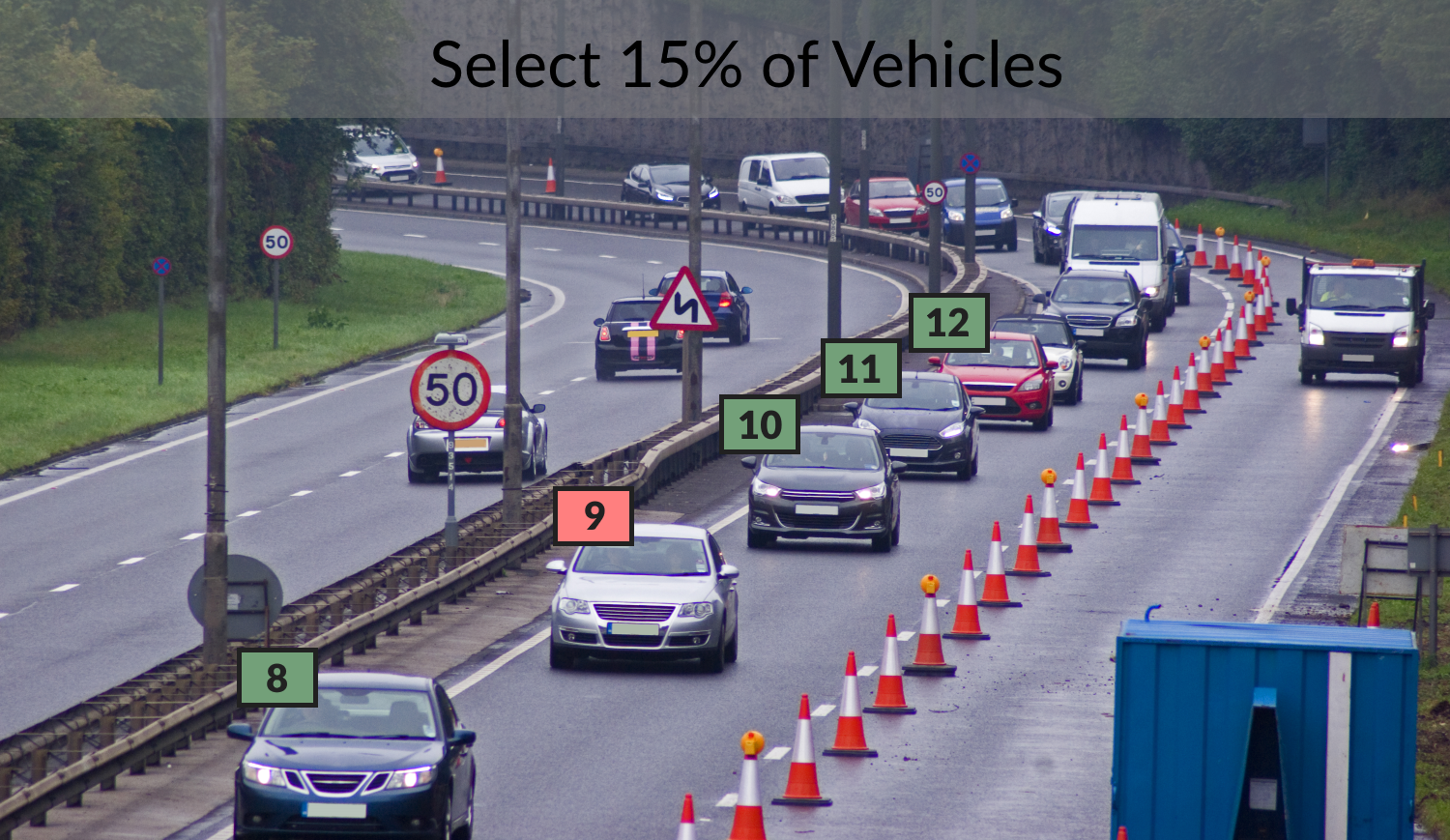
Available as part of intuVision VA or running entirely on the edge, intuVision Person or Vehicle Random Selector can offer an unbiased tool to allow you to search a specified percentage of people or vehicles. Our reliable analytics detect and count each person or vehicle, and alarm on a customizable percent - between 1% and 100%. This can be tied into an I/O module or other alert system.
Reducing the load on gatekeepers, and providing an unbiased method for performing random checks, our random selector is perfect for airports, border crossings, or any place where random checks of people or vehicles are performed. Relying on the automated random selector ensures there is no bias which could lead to lawsuits or poor results.
Read More!
This period of COVID-19 has caused massive adjustments in daily life as countries and communities are taking precautions to help protect people from getting infected and to slow the spread of the virus.
In our last blog post, we focused on how intuVision Face Detection can be used to ensure face mask usag. In this blog, we will focus on how intuVision VA Retail can help retail stores remind and enforce one-way only aisles. Essential retail such as grocery stores and pharmacies must remain open to allow people to continue purchasing essential items, but stores must open safely to help stop the spread of Covid-19. One such measure is to specify aisles as one directly only to maximize the distance between customers.
Read More!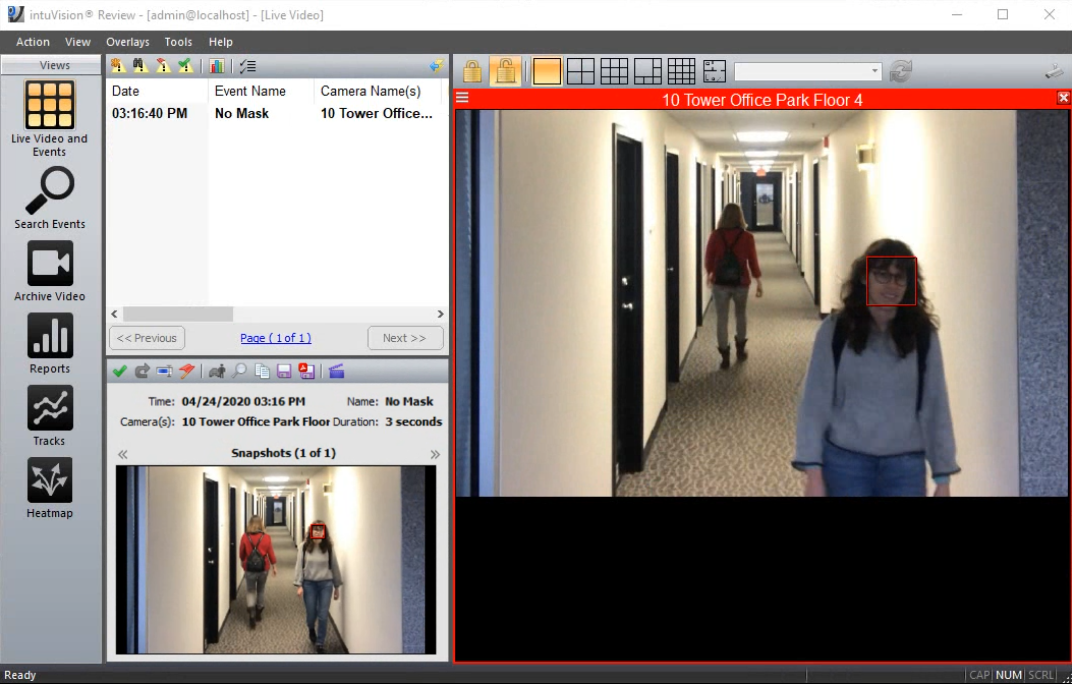
In our last blog post, we focused on how intuVision Occupancy can be used to control numbers of customers in a store at a given time. In this blog, we will focus on how intuVision VA Face Detection can help monitor and enforce face mask usage in public areas such as retail environments, banks, and post offices which are deemed essential and thus remain open during this time.
Here in the United States, as well as around the world, many states are passing regulations requiring use of face masks to enter stores and other public places. intuVision VA Face Detection can be used to detect people not wearing face masks, with ultimate flexibility in response actions after detection.
Read More!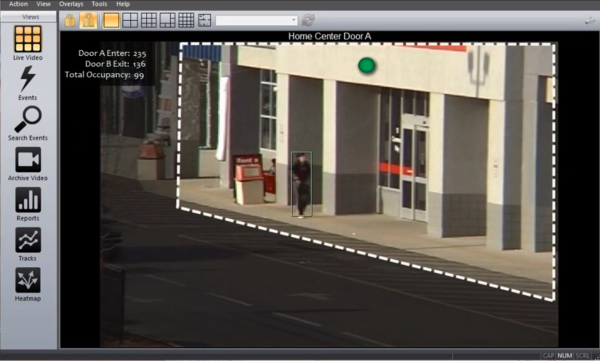
In our last blog post, we focused on how intuVision crowd density detector could be used to alarm if people become too tightly packed. Today we will focus on solutions for retail environments who must limit numbers of customers in the store at one time.
By now you are familiar with intuVision People Counting, capable of providing customer counts with as high an accuracy as 98% as tested by our customers. Building upon this foundation, intuVision Occupancy can ingest entrance and exit information from multiple doors, giving you an accurate idea of the occupancy of your store without requiring manual counts.
Read More!
This period of COVID-19 has caused massive adjustments in daily life, to help allow countries and communities to slow the spread of the virus. Many of these new guidelines run counter to the way people are accustom to interacting, leading to a long adjustment period.
intuVision VA analytics can come in and help both you and your customers adjust for this new world that we are living in at present. From analytics to help detect crowds gathering, customers being within an unsafe distance of each other, loitering or sitting in food courts, or even to protect patients from unsafe visitors.
Read More!
We are pleased to announce intuVision VA Retail is featured by Benchmark Magazine in their March 2020 issue as a "smart option for the retail environment".
Marked as "of interest to those looking to implement smart solutions in the retail sector", the article highlights our "range of measurements for in-store use to deliver valuable metrics". These measurements provide tools which improve customer experience, manage wait times, collect customer traffic data, design and test store layouts, generate heatmaps.
Read More!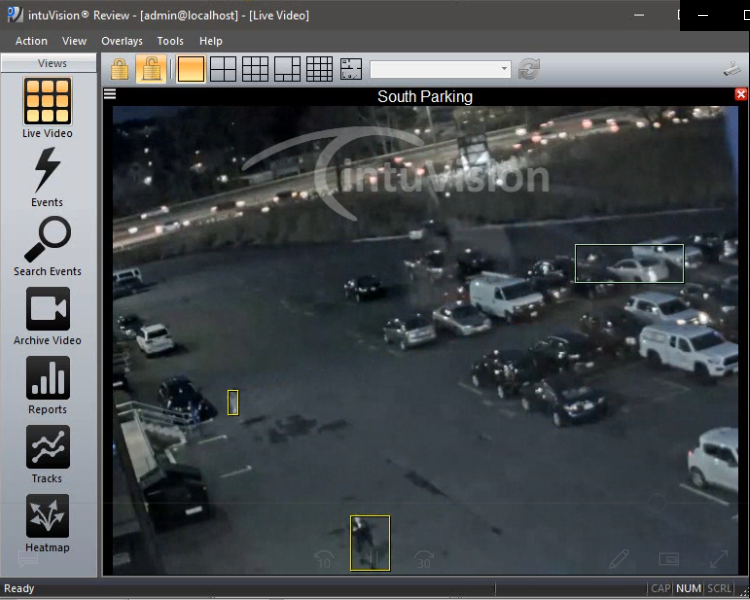
While video analytics is commonly leveraged for outdoor detections, for security,traffic, parking, and more, lighting can be a concern, including how light changes throughout sunset. All intuVision VA modules include the capability for Day/Night mode, allowing for different settings to be used during both day and night, but the question remains, how much light or contrast is needed for reliable detections?
Read More!
One of the biggest questions we get regarding outdoor video analytics is, "how will inclement weather affect my processing?" Being in New England, we understand how much of an impact weather can have, and so have developed our analytics to work reliably no matter the weather. From bright sunny days with harsh shadows, to blowing wind that moves foliage in the scene, to snow covering lanes and changing the background of the scene, our analytics are able to adapt and continue reliably detecting
Read More!
Drivers looking for a parking space not only create unnecessary traffic in parking lots, but also waste gas and pollute the air. intuVision’s parking analytics provide a cost effective solution to monitor parking spot availability in real-time and help guide the drivers to available spots quickly.
Read More!
As a company, of course, you have two cash flows: those coming in, sales, and those going out, through business expenses and product loss.
Read More!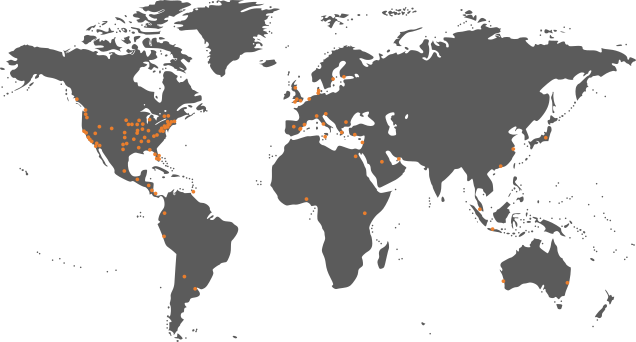
We are celebrating our global customer base from over a decade in the video analytics market. intuVision video analytics products are in use in factories, energy plants, ports, car dealers and office buildings for Security and Face Detection; at transportation centers, shopping malls and banks for customer counts; at traffic intersections, highways and access roads for traffic statistics; and in garages and parking lots for space availability. Head to our homepage to view our interactive map

intuVision Edge is now available on new platforms with updated functionality now's the perfect time to check it out!

Explore our latest intuVision VA release, with system-wide updates and upgrades, and the greatest object tracking yet, with our new patent.
Impress your customers with ready to deploy, easily portable, intuVision VA mini-server, equipped with intuVision VA software and optional cameras to round out the package!

A year of advancements: detailed traffic measures, floor-by-floor occupancy for garages, robustness of the system and improved user experience.

All new traffic tools, automatic failover, updated classification, and more!

Track floor by floor or overall occupancy for your garage or parking lot

Night-time vehicle tracking breakthrough for accurate traffic counts

intuVision Retail is the one-stop-shop for all of your retail analytic needs. From people counting and heatmaps, to queue and employee management, to security events such as intrusion and loitering, intuVision Retail has it all.
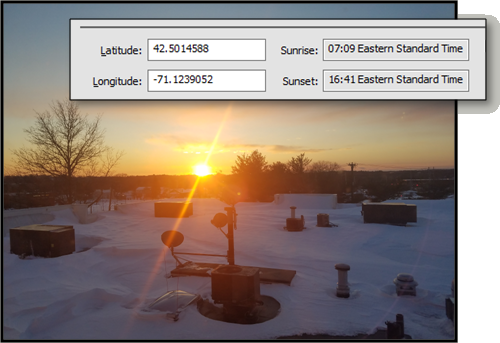
intuVision VA version 9.3 is here, with new features for faster easier system deployment. Automatically switch between day/night modes, ensure your system is always up and running with new Remote Monitoring tool, and more!

intuVision VA's powerful algorithms detect potential tailgating when more than one person attempts to pass through the secure door on a single access control token, or an entry is made while the door is still open after an exit. Using a camera viewing the access controlled doorway, the video analytics detects and deters unauthorized entry, generates alarms, and logs unsafe activity with visual verification.
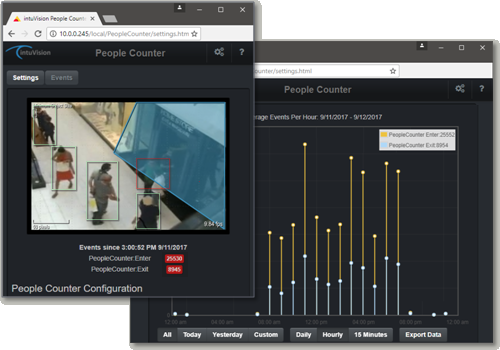
Entirely on the edge, from processing to count management: the newest in our intuVision Edge product line brings our server based people counter to the edge! With comprehensive reporting, and our most accurate edge results yet, this is the all-in-one people counting application for easy deployment and reliable results.
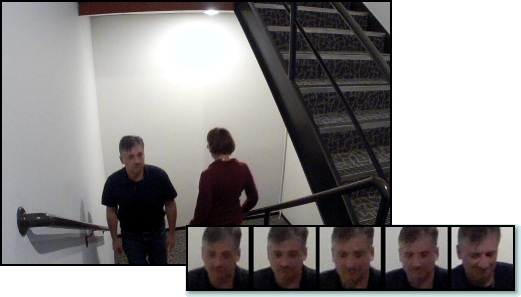
Within a year of its release, intuVision's Face Detection analytics was selected as the Benchmark Magazine finalist! This easy to use and low-cost alternative is used in many applications where capturing faces is important but Face Recognition is not needed for positive ID. Detecting, cataloging, and matching faces in real-time, combined with our people tracking, intuVision Face supports a range of use cases in security and retail applications. Different from Face Recognition, Face detection does not need a dedicated camera with high resolution to capture faces. While face detection is not a positive ID mechanism like Face Recognition it can capture and catalogue faces to be easily inspected. Additionally using the face matching funtionality detected faces can be matched against the enrolled faces in the system. New faces can be enrolled after an incident; from recorded video of an event and the system can be made to look for matches to those in the future.
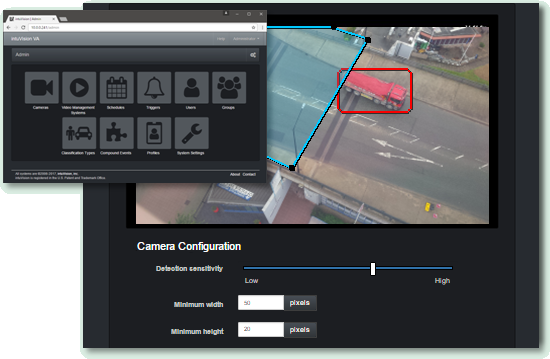
intuVision VA Linux backend, released last year, has been very popular among our integrators with projects small and large. The new fully web based administrative application will make it even easier to deploy intuVision VA in Linux. Configure cameras and events, add triggers, and train classification models with ease! Everything you need to set up your complete video analytics system.
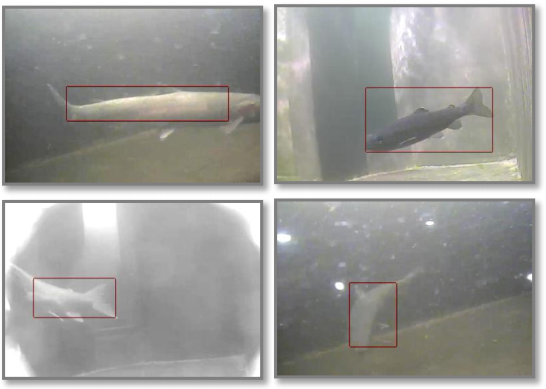
People familiar with video analytics are familiar with smart people counters, such as intuVision VA Retail. Video based people counters were developed to replace hardware solutions that were expensive and often inaccurate. As video becomes cheaper and computers faster, the move is towards video analytics to collect this data and provide it to retail stores.
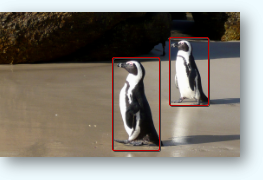
As we leave 2016 behind we would like to thank all our customers and partners for making it a great year and wish everyone a prosperous new year. Here are some product highlights of 2016:
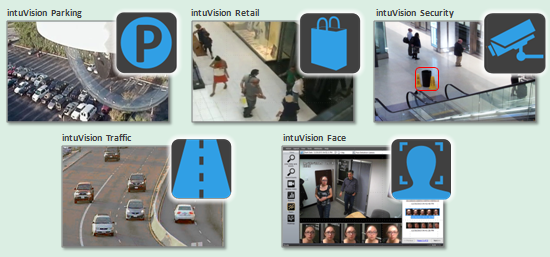
Customizable intuVision VA Demo-Kits are now available for any combination of our four application modules, including intuVision Face and intuVision LiTE. We provide adjustable license durations and number of camera streams to support your customer demonstrations. Discounted access to technical support and training ensures a successful demo to your customers
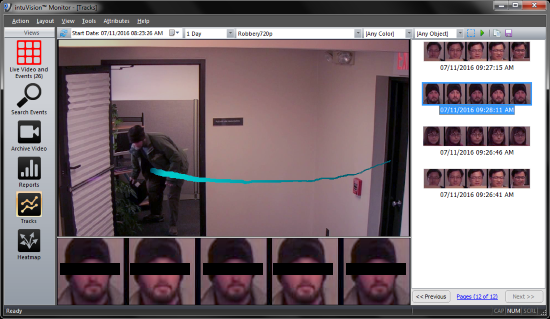
intuVision VA has been the all-in-one video analytics solution for Parking, Retail, Security, and Traffic, and now we are happy to add face detection and matching to make it a complete solution for all your video analytics requirements.
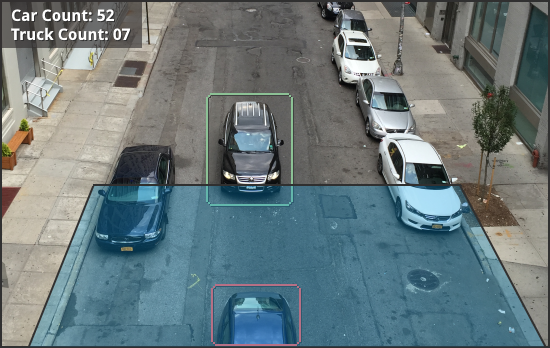
Following its release in 2015, the intuVision VA Traffic module has been deployed in projects around the world to analyze traffic data. intuVision VA is the one-stop solution with robust vehicle classification, speed detection, turn count, flow information, and more. Faster-than-realtime processing of recorded traffic video and the option to offload processing to graphics cards offer quick turnaround times for all analyses.
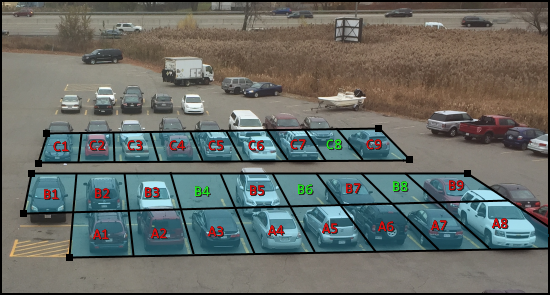
Following its release in 2015, intuVision VA Parking quickly became the sought after tool for monitoring parking lots, garages and for smart city parking management solutions alike. With unlimited event rules per camera license, our parking module can report spot availability, vehicles parked in violation zones or exceeding the allowed parking duration as well as speed violations for parking lot safety.
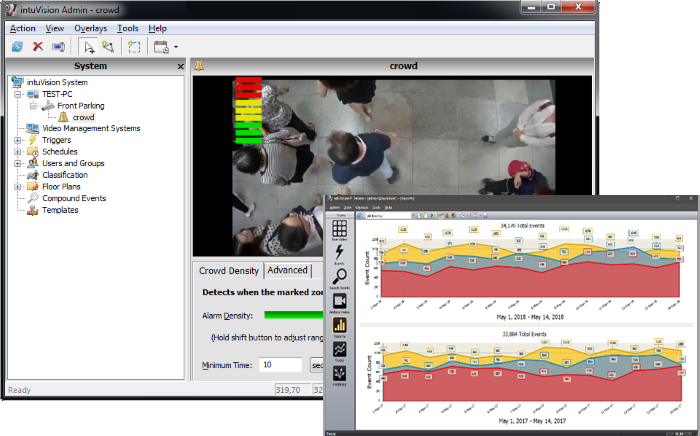
We are starting a series of blog posts to talk about the user facing components of our flagship video analytics intuVision VA to unpack the extensive functionality available within each component. We hope to showcase how these powerful features can work for you in providing best-of-breed video analytics solutions and meeting the most complex project requirements.
In a nutshell, intuVision VA analyzes video in real-time, reliably detects objects and activities, generates reports and heatmaps, and sends notifications upon occurrence of user specified events.
Read More!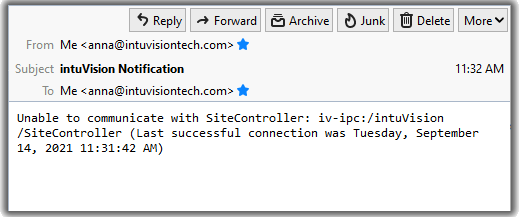
Many intuVision VA systems are deployed to run independently without person oversight and the intuVision System Monitor is the tool which ensures 100% processing uptime. The system monitor is a complimentary part of the intuVision VA, and can be added to any system to monitor system health.
This is especially crucial with intuVision systems that are collecting traffic or customer data and periodically sending the data to third party platforms for further data analyses. In the unlikely occurrence of a problem with the computer running the intuVision software, the network, or the software itself, it sometimes may not be immediately apparent that the system is down. For example, in a typical intuVision Retail deployment a store manager will connect to the system once a week to analyze the customer count data. If a technical error occurs during the week, it is possible that it could go unnoticed until the end of the week resulting in the loss of data.
Read More!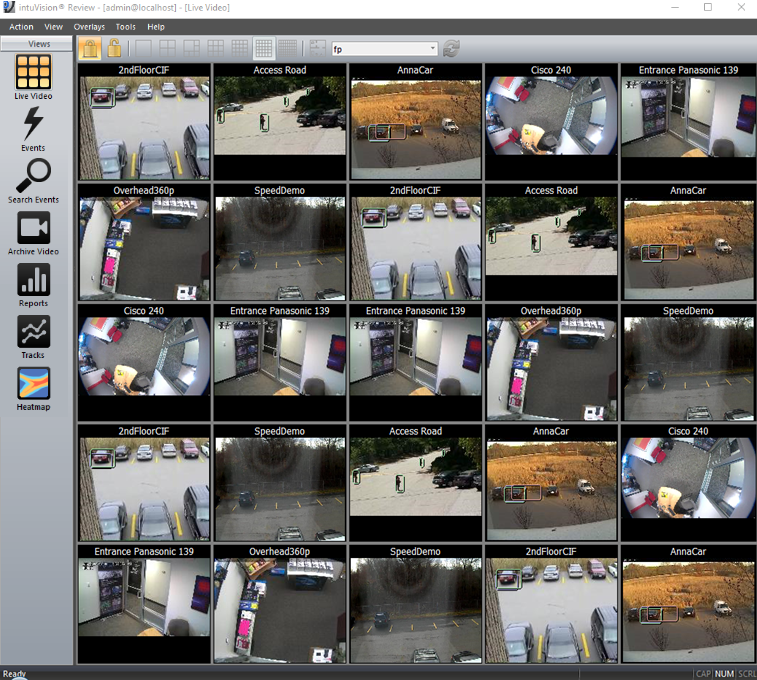
The intuVision Review is an all-inclusive monitoring application with myriad of features to view video, events and alarms, access and report the results generated by intuVision Video Analytics. It features multiple review and reporting options, query and search customization, and full user management tools.
Commonly, users of the Review Application fall into two categories: live event or video review (typically for security applications), or data management (looking at data trends, counts, usage statistics, etc.).
Read More!
As covered in last week's blog - the intuVision Review Application is the primary tool for seeing the analytics in action; reviewing live and recorded video; and generating reports, heatmaps, and tracks of objects and events in your scene. This post will focus on the "Live View" feature of the Review Application.
At its highest level, the "Live View" is where you can watch the live video of cameras being processed, with analytics markups such as object bounding boxes and event zones.
Read More!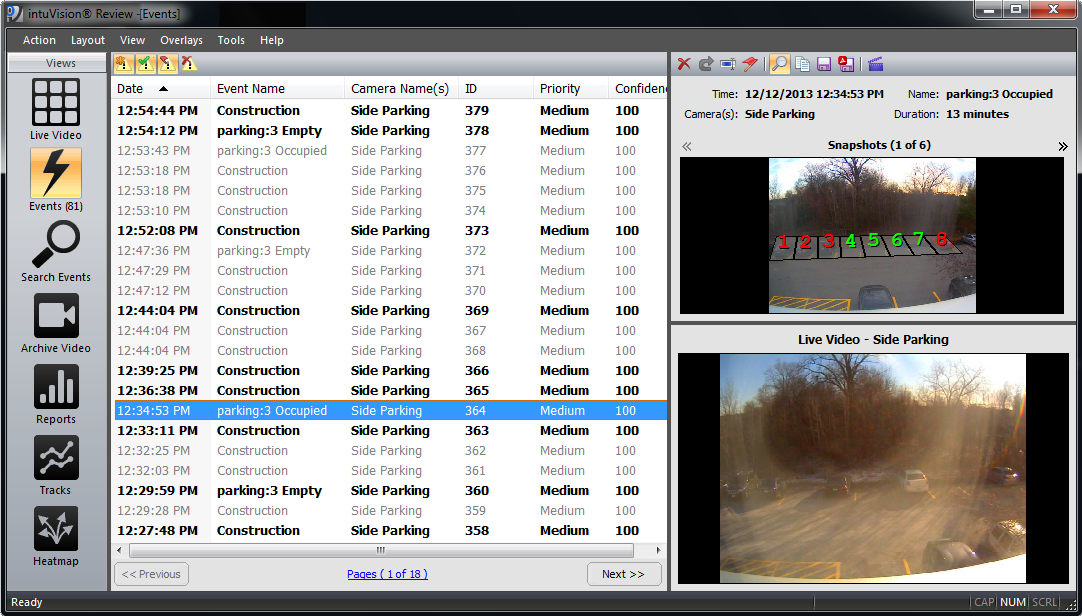
As covered in the intro blog post - the intuVision Review Application is the primary tool for seeing the analytics in action; reviewing live and recorded video; and generating reports, heatmaps, and tracks of objects and events in your scene. Last week's post focused on the "Live View" of the Review Application. Today's post will focus on the "Events View" feature of the Review Application.
At its highest level, the "Events View" is a list where you can see the events detected by intuVision VA and see event details and snapshots. One can view, acknowledge, or delete events, edit event descriptions, flag for future investigation, etc.
Read More!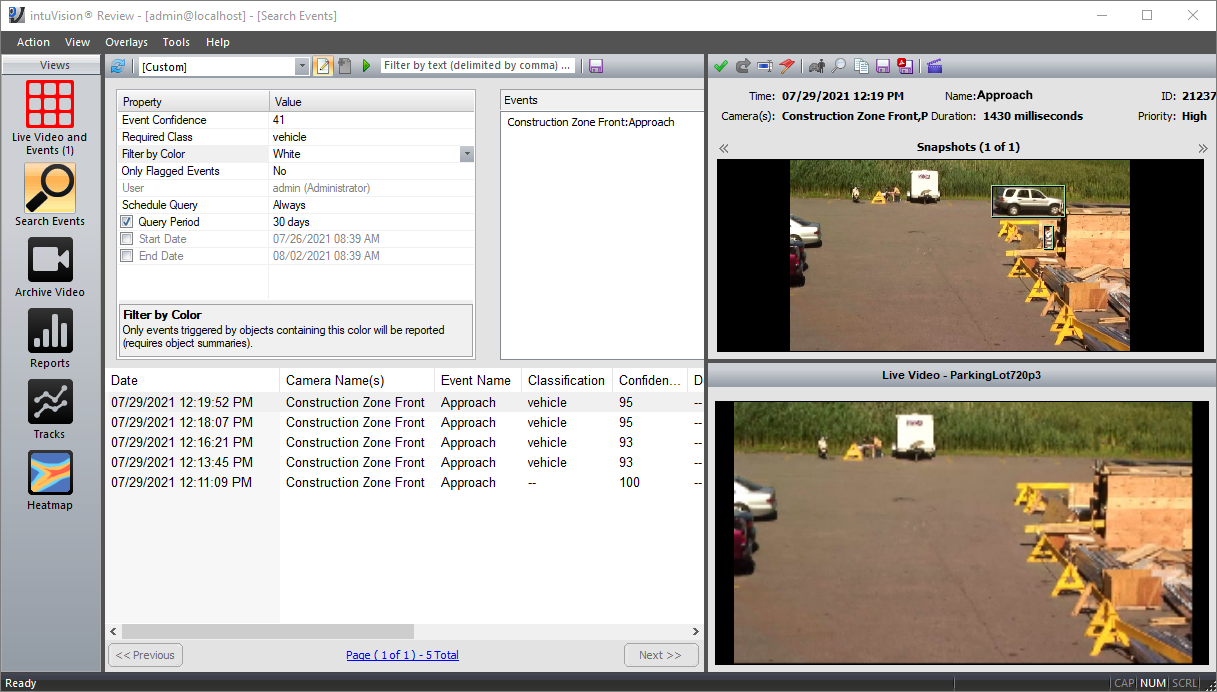
As covered in the intro blog post - the intuVision Review Application is the primary tool for seeing the analytics in action; reviewing live and recorded video; and generating reports, heatmaps, and tracks of objects and events in your scene. So far we have covered the "Live View" and the "Events View" of the Review Application. Today's post will focus on the "Search Events View" feature of the Review Application.
At its highest level, the "Search Events View" gives you access to much of the same information as we covered in the "Events View", but instead focuses on methods to search events, export events, review system events, and audit user behavior. As in the "Events View", one can view, acknowledge, or delete events, edit event descriptions, flag for future investigation, etc.
Read More!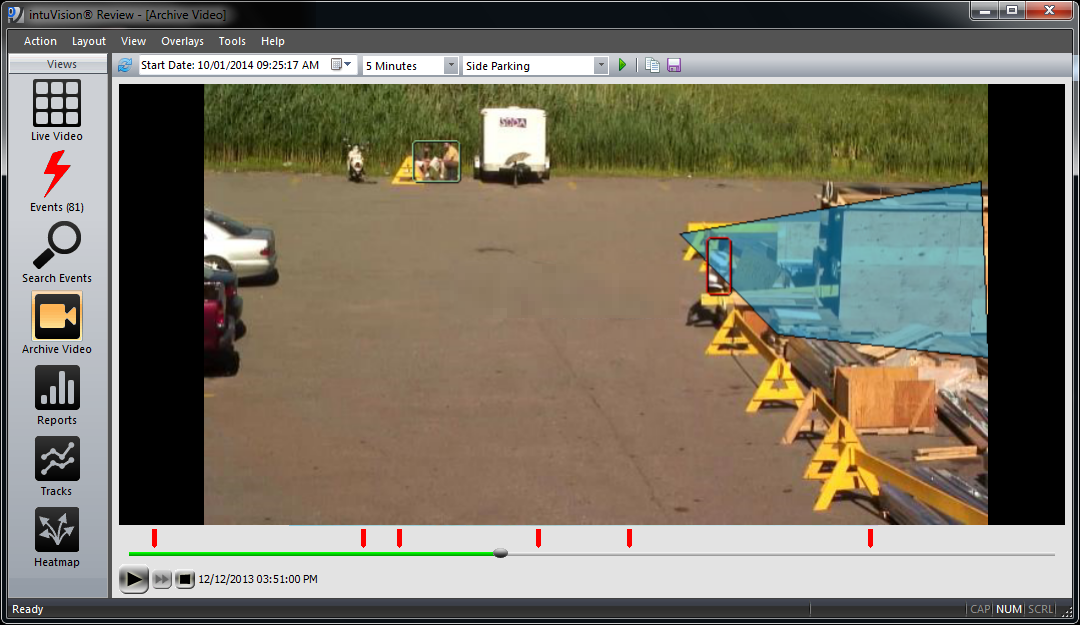
As covered in the intro blog post - the intuVision Review Application is the primary tool for seeing the analytics in action; reviewing live and recorded video; and generating reports, heatmaps, and tracks of objects and events in your scene. So far we have covered the "Live View", the "Events View", and the "Search Events View" of the Review Application. Today's post will focus on the "Archive Video View" feature of the Review Application.
At its highest level, the "Archive Video View" lets you review video either recorded by intuVision VA or ingested through an integrated Video Management System. Video can be seen with bounding box overlay - as well as flags indicating when events were detected by intuVision analytics. Full video navigation is provided, not only to search for a particular period of time, but also to play, rewind, and skip to the next event.
Read More!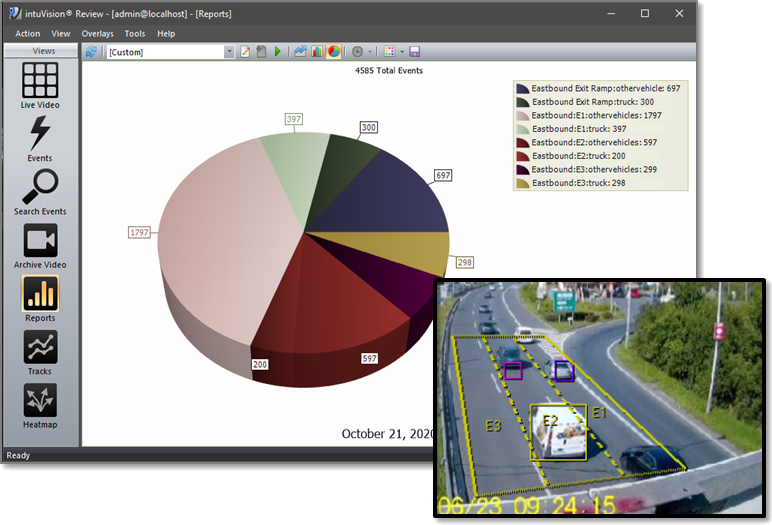
As covered in the intro blog post - the intuVision Review Application is the primary tool for seeing the analytics in action; reviewing live and recorded video; and generating reports, heatmaps, and tracks of objects and events in your scene. So far we have covered the "Live View", the "Events View", the "Search Event View", and the "Archive Video View" of the Review Application. This post will focus on the "Reports View" feature of the Review Application.
At the highest level, the Reports View lets you see general behavior patterns in your scene and generate reports.
intuVision VA supports multiple report and graph formats to efficiently provide the information of interest. Detected events from any camera, or a group of cameras, over select time periods or object types can be seen; and comparisons can be made for any camera over different time periods.
Read More!
As covered in the intro blog post - the intuVision Review Application is the primary tool for seeing the analytics in action; reviewing live and recorded video; and generating reports, heatmaps, and tracks of objects and events in your scene. So far we have covered the "Live View", the "Events View", the "Search Event View", the "Archive Video View", and the "Reports View" of the Review Application. This post will focus on the "Tracks View" and "Heatmap View" features of the Review Application.
The Tracks and Heatmap Views let you see the paths objects take in your scene, either the tracks of specific, searchable objects in the Tracks View, or the overall movement patterns of objects in the Heatmap View.
The key feature of the Tracks View is the ability to search for moving objects based on selected criteria. Objects can be searched by color, camera, date/time, duration, classification type, and even a marked region in a view. All objects matching the search criteria are returned, ordered based on the closeness of the match to the criteria. Clicking through each object shows a series of snapshots of the object as it moves through the scene, the path it has taken through the scene, and optionally a link to the recorded video of the object.
Using the tracks for all moving objects, the heatmaps show general motion or dwell patterns in a scene at-a-glance. While the data from event counts and reporting is important, heatmaps provide a powerful visual of the movement trends, and an overview of the scene activity.
Read More!