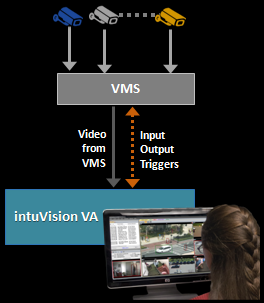
While the number one differentiator for intuVision VA is the accuracy of the video analytics - as system designers, integrators, and end users, you know that how well a tool fits into your ecosystem and its ease of use are just as important.
With that in mind, we have designed intuVision VA to easily integrate with Video Management Systems. With our current integrations, intuVision VA works seamlessly with commonly used Video Management Systems, such as Milestone, excaqVision, AXIS Camera Station, Immix from Sureview, HikVision, and Cisco VMS.
You can see in the video below exactly how easy the system set-up is - just three simple steps and you will be up and running, with video being processed and alarms being sent back to the VMS.
The three steps needed to connect intuVision VA to your VMS are:
We are regularly adding integrations to new video management systems, if your preferred VMS is not listed above, please contact us, it may already be on our development roadmap! Even if we are not integrated with your VMS, we work with all ONVIF compliant cameras directly, making intuVision VA a flexible solution for all projects.
If you think that intuVision VA can help you or your customers, you can reach us here.