While our existing analytics cover the widest range of use cases, we can provide custom solutions for any project requirement however unique they might be.
With a full in-house development team, we are well positioned to customize our solutions to meet your project needs. From counting fish in river inlets, tracking specialized equipment onboard large vessels, even monitoring environmental conditions, we have the building blocks to quickly respond and make your project come to life. These customizations can be for projects both with real-time analysis and after-the-fact post-processing from video files.
Our long history of video content analysis algorithm development positions us to quickly and efficiently turn around custom solutions, at a reasonable cost and fast timeline. For almost all new requirements, we have the majority of the components for a complete solution, either in our off-the-shelf products or from previous developments that can be quickly repurposed. With this approach, the customer gets a complete solution with user interfaces, intuitive data review, compatibility with most cameras and integration with common video management systems, plus additional administrative features of the commercial product, such as logs and user management.
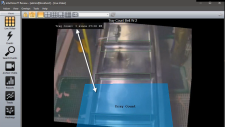



Beyond the customization of the event detection, if your project requires compatibility with a specific video management system or other third party device, or if you need the data exported in a specific way, or even if you need specific adjustments to the user interface, we are happy to work with you make these things happen.
Many projects will not require customization on the back-end, as intuVision VA was built to accommodate a wide range of requirements, even outside of our application modules. Leveraging unlimited and user trained classification, a long list of event types, input triggers, and flexible compound events, our existing solution is sufficient for most projects. For instance, you can add classification types for different animals, create compound events to only alarm if a bridge is up or a train is on railroad tracks, or alarm only when people cross the road on a “do not walk” signal.
Contact us to discuss your project and how we can bring it to reality, at sales@intuvisiontech.com.
Using the CPU, the computer must analyze each portion of the scene sequentially.
However, using GPUs, the scene can be broken up and each portion analyzed simultaneously.
intuVision's GPU enabled products lower the hardware cost of deploying Video Analytics
Video analytics is a computationally intensive process and requires powerful hardware for accuracy. intuVision VA overcomes this computational hurdle by utilizing graphics processors designed for the video gaming industry.
Graphics cards contain powerful programmable coprocessors (GPUs) designed to process pixels in parallel, this provides great potential for acceleration of video analytics algorithms. All intuVision algorithms leverage GPU processing which results in lower hardware cost for deploying VA for any application.
CPU/GPU processing time comparisons of sample parallel intuVision VA processes are shown in the table below for different frame resolutions.
| Video Resolution | 640x360 | 960x536 | 1280x720 | |||
|---|---|---|---|---|---|---|
| CPU | GPU | CPU | GPU | CPU | GPU | |
| Process-1 | 15.59 | 1.72 | 42.41 | 5.38 | 81.38 | 8.34 |
| Process-2 | 7.33 | 3.90 | 18.45 | 9.00 | 11.05 | 5.58 |
| Process-3 | 4.66 | 2.02 | 51.50 | 16.59 | 23.30 | 7.62 |
Below is an example of faster than real time processing using a GPU, allowing extremely fast post-processing of videos.
One of the features which differentiates intuVision VA from other video analytics solutions is our robust classification. Available with all relevant event types in all intuVision VA Modules and intuVision LiTE, this allows you to dramatically hone in on the objects of interest.
The default classification types included with intuVision VA are person and vehicle, and with the ability to add unlimited user defined classification types, we open this up to you. Whether you want to exclude animals such as deer or dogs, detect between cars, trucks and motorcycles, exclude customers with shopping carts from your counts, or any other use case, we provide the freedom to do so.
This offers a powerful customization tool built directly into our off-the-shelf product. Meaning that regardless of the type of object you are interested in, intuVision VA will be able to reliably distinguish between that and other objects.
While many similar "classifications" can be obtained by alarming only on objects of a certain shape or size, or objects that only move in a certain way, these characteristics will not provide the same confidence. In perspective views, where the objects in the far distance are smaller than those in the near, object classification is much more robust, not to mention it is easier to collect 5 training samples than to play with settings until you have a good description of what you are detecting.
The classification is set up through a brief training, allowing you to take images directly from your camera and use them as examples, specifying exactly what each type should be defined as on that camera. The training takes only a few moments, and allows us to get good classification results on any camera view.
Sample classification use cases:
The intuVision VA system is split into two components through which users can add video streams or files to analyze, control object and event detection settings, and monitor events. The intuVision VA Admin performs tasks specific to administrators, while the intuVision VA Monitor allows for efficient camera and event observation.
The intuVision VA Admin (below) is used to add and configure new video sources (from live camera or from file) and to create event spies. The intuVision VA system is preconfigured for quick start up times, but is also highly customizable for optimal results over a wide range of event scenes. In most deployments, you will only need to adjust 1 or 2 settings before adding your events. In more challenging scenes, we still give you access to advanced settings, so you can achieve optimal detections.
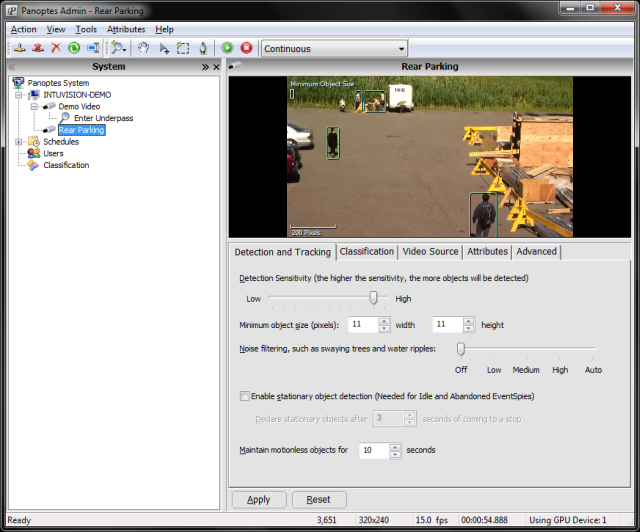
The intuVision VA Monitor is the client application, used to watch the activities of tracked objects, camera views, and the processing and event detection results. Many different options for the camera display are available, including the capability to set up touring camera groups.
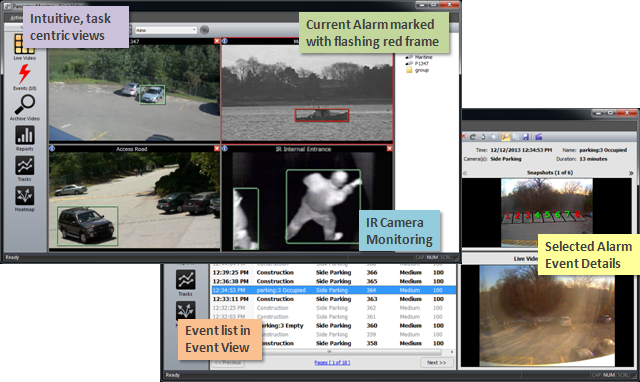
Intuitive task centric views let you easily accomplish tasks, such as event review, searching for events, reviewing archived video, generating reports, searching and reviewing tracks, and generating heatmaps. While different tasks will be used more for different types of deployments, the functionality is included to allow you to get the most from your processed video.
Review your live video at a glance, with the ability to include up to 48 cameras in one camera layout, see the event zones over-laid on the live video, see up-to-date counts and flashing indicating unreviewed events on that camera.
Optionally, give your users the ability to pause processing and add privacy masks from this application for a preset duration.
Access and review events detected by intuVision VA. You will see the list of events, when one is selected, you can see the event snapshot and event details, along with the live video of that camera. Events can be deleted, flagged, or acknowledged, including the ability to add event descriptions. Optionally, events and event snapshots can be exported and shared.
Events can be searched according to a variety of properties, including classification type, schedule, camera, event, and time period. The filtered events can be reviewed, with the event snapshot and event details available. Events can be exported as a CSV for further event analysis in other programs.
intuVision VA can either archive video for you or can ingest archived video from one of our VMS partners. Search for the video duration of interest, and view the events only summary.
Events from multiple years in the past can be used to generate reports. Typically used in retail or traffic domains, this feature can also let you compare events this year vs. previous years to show efficacy of new security measures. Events are displayed in a variety of attractive charts and are ready for export and to be shared with decision-makers.
Unforeseen occurrences sometimes occur, and tracks can be saved and searched after the fact for specific events or instances. For instance, you are using intuVision Retail primarily for people counting and for heatmaps, but you determine that there has been a suspicious incident, and you get a tip that the person was wearing a red sweatshirt. Object tracks can be searched by time, date, camera, location, classification type, and color - and then reviewed in an easy list. If video archiving has also been enabled, you can view the video associated with this person.
Using heatmaps, users can see the accumulated travel information over a selected period of time. As more objects travel on a path or pause for various durations, the heatmap reflects these actions. Used in a traffic scenario, users can tell at a glance where the bottlenecks are and can change the traffic light patterns accordingly. Similarly, in a retail environment, users can tell at a glance which sale items attract the shoppers’ attention and which paths are most commonly travelled.
This table offers a detailed overview of the different features and specifications included in intuVision VA. For more information on the domain specific event rules included in each module, see the specific module page: intuVision Face, intuVision Parking, intuVision Retail, intuVision Security, intuVision Text and intuVision Traffic.
| Features |
|---|
| Object Classification |
| Machine Learning object classifier, User trained classification types |
| Event detection feedback for classification reinforcement |
| Events (All listed in the relevant intuVision VA module information sheets) |
| Compound Events |
| Multiple ingress/egress point and multi -camera occupancy counts for people and vehicles |
| Tailgating detection with access/gate control devices |
| Random SelectorUnbiased selection of people, vehicles, and objects for inspection at a user set rate |
| Event Summary view |
| Video Archiving |
| Reporting Event statistics, counts, line, bar and pie-chart graphs, time period comparisons |
| Heatmaps (Motion and Dwell) |
| Object Color, Class and Event Based Object Search |
| Camera Settings and Event Configuration Templates |
| Automatic Day/Night Mode by Geographic Location |
| Input / Output Triggers (HTTP(S) triggers to/from 3rd party devices) |
| Event Linking |
| Audio Alarm |
| Contact Closures |
| Email via SMTP |
| Metadata Push |
| HTTP(S) Linking - event alarm or count digest |
| Auto-PTZ* |
| API (Configuration and Data) |
| Webserver & RSS |
| Analytics Marked-up RTSP Video Stream Output |
| User Groups |
| Access privileges |
| Event acknowledgement customization |
| UI customization by user group |
| LDAP Support for User Management |
| GPU Acceleration for high performance |
| Post Processing (faster than real-time) |
| System Auditing Tools (general & by user) |
| Failover Support Backup/Restore |
| Distributed System |
| Remote System Monitoring |
| Data Security On prem solution, no cloud component, option to disable storing snapshot images |
| Supported Video | ||
|---|---|---|
| Sensors | Color, Black & White, Thermal, Infrared | |
| Resolutions | HD (1280x720), D1 (704x480), 4CIF(640x480), CIF(320x240) | |
| Formats | H.264, MPEG-4, MPEG-2, Motion JPEG, DirectShow Capture Cards | |
| VMS | exacqVision, Milestone, Axis Camera Station, Cisco VSM, HikVision, Immix | |
| File Formats | ASF, AVI, MP4, MPG, WMV | |
| Hardware Requirements (determined by number of streams, specs are available upon request) | |
|---|---|
| Processor | Intel i5 Quad Core 2.2 GHZ or higher |
| RAM/ Hard Disk | 4 GB or higher / 500 GB or higher |
| Graphics Card | NVIDIA |
| Operating System | Windows 11, 10 (64-bit), Windows Server 2012 SP2 or newer w/Desktop Experience, Linux (Ubuntu 20.04) |
| Network | Gigabit Ethernet |
| Network Protocols | DNS, HTTP, ONVIF, RTSP, RTP, SMTP, TCP/IP, UDP, ZeroConf |
| Capacities | |
|---|---|
| Camera (video stream) Count | Restricted by license |
| Frame Rate | Minimum 6-8 FPS |
| Users | Unlimited |
| Detected Targets | Unlimited |
| Detection Zones | Unlimited |
| Schedules | Unlimited |
| Classification Types | Unlimited |
| Monitoring | |
|---|---|
| Live Video | Up to 48 live simultaneous streams with overlay markups |
| Floor Plan | Live video, event occurrence, parking lot occupancy on floor plan image |
| Event Review | Event log, event details, snapshots, motion history, visual and audible warning, archived video* |
| Event Notification | Email, RSS, API, HTTP Trigger, Contact Closures**, Audio Alarm** |
| Event Markup | Superimposed on monitored video |
| Event Graphing | Pie, line and bar charts by time period and comparison over two periods |
Below you can see a listing of the intuVision VA Release Notes, including spotlights on new features, a record of our development history, etc:
New releases are available to users within their software maintenance period. Please reach out to us to schedule your software update. If you are running an older version of intuVision VA, we are happy to help with any questions.
Versions older than 11.0 are currently not eligible for upgrades.