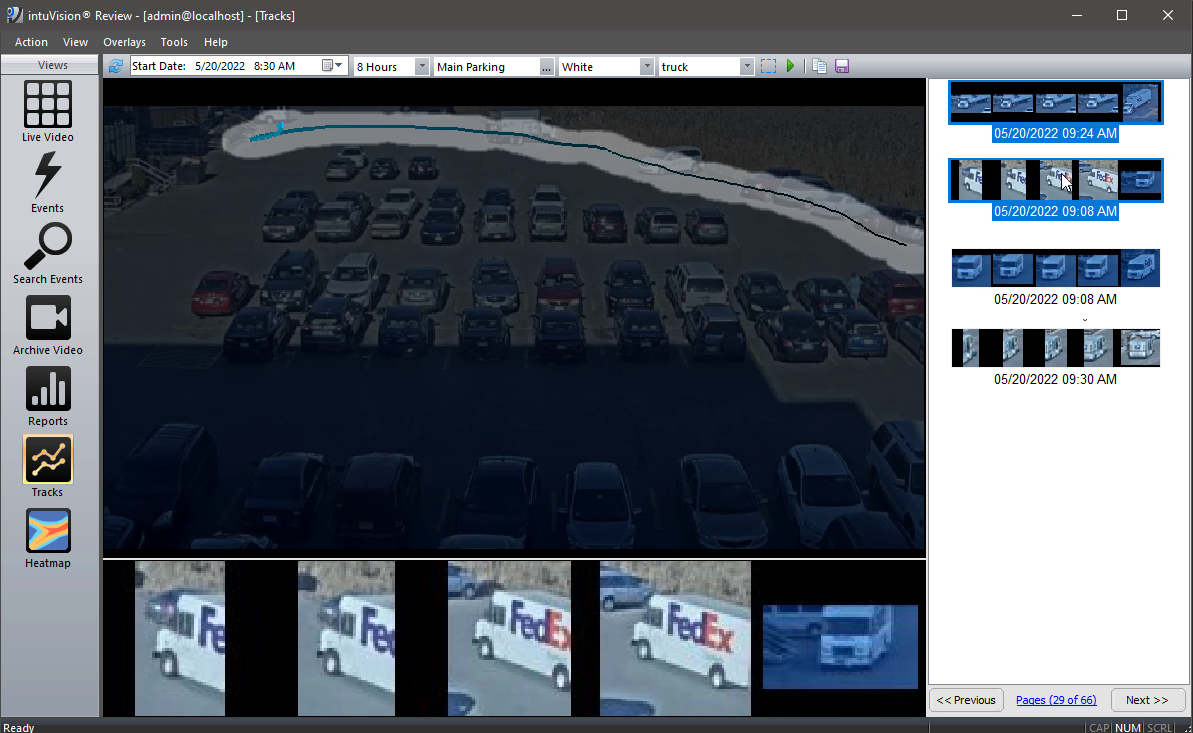
One of the great features in intuVision VA is the ability to search collected object tracks by classification type, object color, date, time, and location within the camera view. This is an add on functionality which runs alongside any events, either for alerts or data collection, and can allow you and your customers to get more from the software.
In the example application below, the customer was using the intuVision analytics to generally monitor the parking spot usage in their parking lot. However, their management team came to them with a query about the delivery timing of the various postage trucks, such as UPS, US mail, and FeDex trucks, which came to the site daily.
Since management wanted the historical data, and the security staff did not want to re-process the video, they instead turned to the "Object Track Search" feature - which allowed them to sort through saved objects and their tracks to find the information.
A query was specified to look for objects matching the classification category of "Truck" and the search time was set based on management's request. As the search was run, they were able to click through each instance of a truck within the parking lot, see snapshots of the truck, the date and time of the arrival, and where in the scene that truck moved.
You can see the software in action in the video below - including how the search is set up and what the results are. This same feature can also be used to view movements of suspicious people, see how long specific vehicles remain in the parking lot, and more.
You can contact us at info@intuvisiontech.com or call to learn more about how intuVision VA and find out how it could fit into your work flow needs.