Search Events:
Object Taken Event is available in intuVision VA’s Manufacturing, Retail, and Security modules.
Object Taken detects and alerts when an object, enclosed by the user marked zone, has been removed or replaced. Unlimited zones can be used to protect many objects in the camera scene, ranging from paintings, technology, or sales items. Alerts are generated when the object is removed from the scene, with an optional second alert if the object is replaced. Object Taken works through temporary occlusions due to people walking in front of the protected items.
In the manufacturing domain, Object Taken Event can be used as part of an equipment tracking system to see at a glance if equipment is available for use, and can even look at recorded video to see where and who has used them.
In the retail domain, Object Taken Event can be used to protect valuable merchandise, as well as to notify staff when items need to be replaced on shelves. For high value items, notifications can be sent to security staff alerting on the object’s removal. Event image snapshots or recorded video can be accessed to check if the item was stolen or removed by a staff member due to a sale. For inventory management, alerts can be generated to notify that more items need to be stocked.
In the security domain, Object Taken Event is used to protect valuable items, such as technology or paintings. This is a common event rule used by intuVision VA’s customers, to ensure that paintings, vases, and other valuable remain in place.
Optional settings are available to fine-tune the event, including:
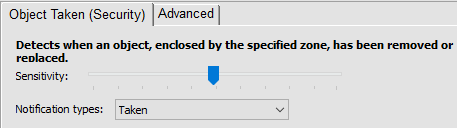
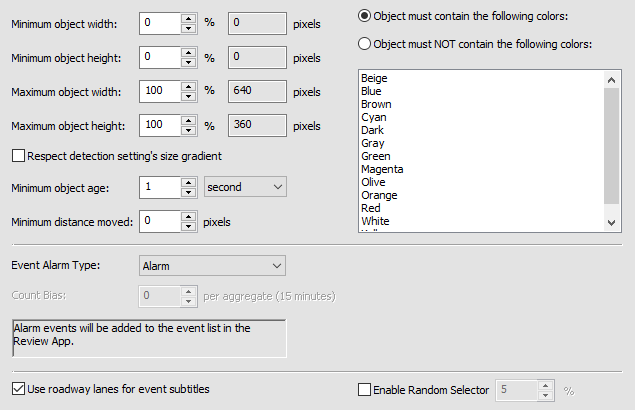
When combined with compound events and flexible output trigger options, Object Taken can be further refined, to be used for meeting custom video analytics requirements with our off-the-shelf product without the need for any development time. For example, Object Taken Event can be paired with a Zone Intrusion Event to indicate that someone has broken into an area and an item was removed.