Queue Event is available in intuVision VA’s Retail module.
Queue Event monitors the queue density in user marked areas, and alerting when it reaches the user set full level for the specified duration. The notifications can be customized to each scene, setting levels for low, medium, and high, to declare the alarm points. A queue-meter overlay corresponding to those levels shows the current queue level at any given time, making adjustments easy. Queue event is mostly used in check-out areas alerting store management, to open additional cash registers when the queue is too long in any of them.
Multiple zone selection allows for lane-by-lane queue tracking, and alerts on such as specific registers. intuVision VA allows for unlimited instances of each event on each camera, which facilitates monitoring the queue for each region separately with custom labeling for easy tracking.
Queue alerts can be sent via email or text, or directly within the intuVision Review Application upon detection of a significant queue buildup to enable quick action.
As a data collection event, queue can be used to track queue levels, highlighting periods of time where additional staff is needed or pointing out which staff are performing slower than expected. Historical queue data can be accessed through intuVision VA reporting, exported into CSV files, or accessed through intuVision Data API for ingestion into other data management applications. Data is saved within intuVision VA for 2 years by default, with the option to extend that duration. Comparison reports showing queue fullness over different time periods such as week-to-week, month-to-month are available.
Optional settings are available to fine-tune the event, including:
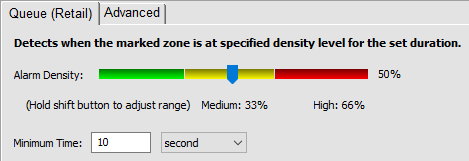
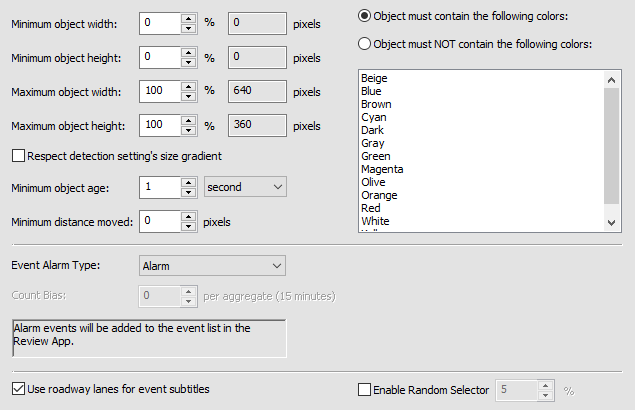
When combined with compound events and output trigger options, Queue Event can be further refined, to be used for meeting custom video analytics requirements with our off-the-shelf product without the need for any development time. For example, Queue status can be graphed in comparison to the customer counts for the day, highlighting if the long queues are due to an increased number of customers, or due to slow employees.