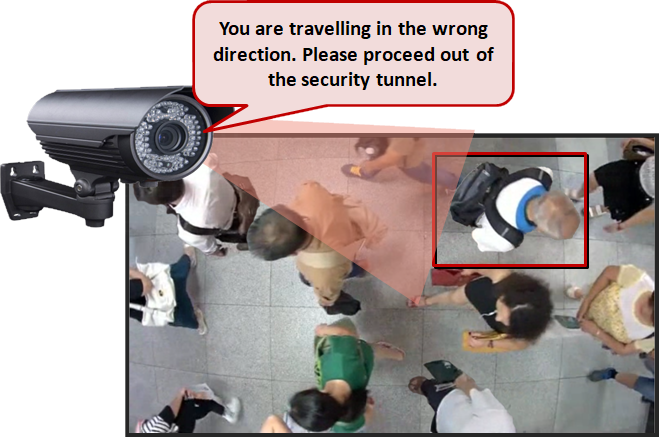
Both intuVision VA and intuVision Edge, while available as standalone products were developed to fit in any workflow and to be easily integrated into existing video system infrastructure for security, traffic, parking, or retail.
Using intuVision VA output triggers is the most convenient way to leverage the outcome of the video analytics, whether it be as weekly visitor count reports sent to business intelligence team, or an after-hours loitering detection triggering an automated audio warning to deter intruders.
In order to verify the configuration, both intuVision VA and intuVision Edge offer test trigger functionality. These test triggers can be used at various stages during the setup, without having to wait for an event to naturally occur. Test triggers can be very practical especially if for example the event of interest has a fairly unusual rate of occurrence such as, intrusion or left object detection.
intuVision VA also provides a unique feature for manually activated triggers. These are activated by the user from the Review Application and can be configured to trigger actions, such as turning on lights, locking gates or sounding a siren. The ability to manually activate triggers allows additional flexibility for the guard staff to step in if there is an important situation developing - outside the configured scope of the analytics events – which might require extra security measures.
The full list of available output trigger types for intuVision VA and intuVision Edge are available by request and will be covered in future blog posts.
You can contact us at info@intuvisiontech.com or call to learn more about how intuVision VA and find out how it could fit into your work flow needs.