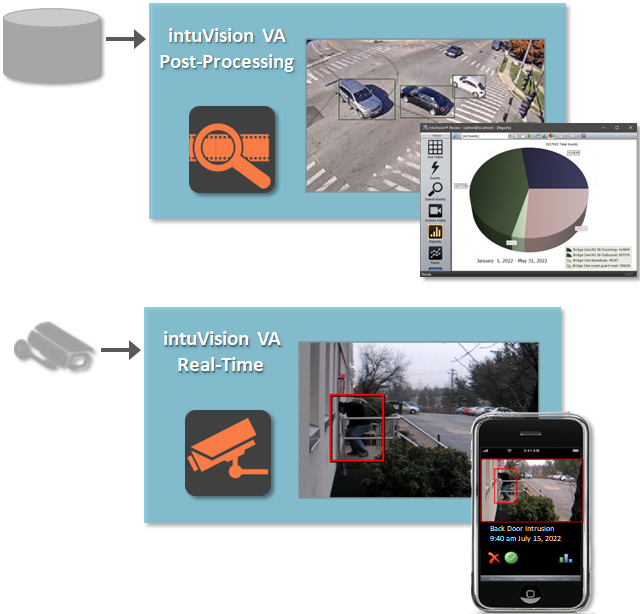
In the early years of video analytics, the common applications were for safety and security to detect and alarm on developing threats, protecting premises and preventing incidents. Taking advantage of the existing cameras from the security systems, using video analytics not only for security but also for gathering business intelligence proved very effective for collecting customer movement data (in retail stores or bank branches) or vehicle traffic patterns (on highways or intersections). Additionally, use of video analytics in parking lots and garages to monitor and report parking availability became a growing application area. With advances in video content analysis technology, and the ubiquity of affordable IP cameras, the use of video analytics in these other application domains became more and more feasible and widespread.
Security applications necessitate processing the video in real-time, to prevent incidents or take immediate action when they occur. While some of the non-security applications, business intelligence data, may be needed in real-time, for others, the analysis of the recorded video to gain insights to customer and vehicle traffic or parking lot usage patterns, over statistically sampled time periods, is more affordable.
Anticipating the demand for using video analytics on archived video, intuVision developed the Post Analysis version of intuVision VA in 2015. intuVision VA Post Processing, has all the features of intuVision VA and supports the entire line of analytics in our Security, Retail, Traffic, and Parking modules. In addition, it has the unique capability for analyzing video faster-than-real-time. This feature makes it possible to process, for example, a week worth of video collected at a traffic intersection or a retail counter to be analyzed - for vehicle counts or queue service times - in only a few hours. The processing is limited only by the capacity of the computer hardware. Up to 30+ times faster processing is possible depending on the specs of the computer.
intuVision VA Post Processing has been used in a range of projects from traffic studies, or structural engineering data collection, to salmon fish farming. To illustrate the differences of real-time versus post-analysis of video and the advantages of faster-than-real-time processing, we will consider two use scenarios from typical traffic projects as summarized below:
Real-time traffic management with intuVision VA:
In this use case, live video is fed to intuVision VA directly from roadside and intersection cameras, or through a video management system, around a city 24/7, in real-time and analyzed immediately for detection of events of interest. intuVision VA Traffic analyzes video to obtain vehicle counts for different types of vehicles, turn counts, vehicle speeds, idle vehicles on the roadside, etc. The speed violations, vehicles idling on the shoulder, congestions, and accidents generate alarms and are sent to authorities to take immediate action. The vehicle counts and speeds are reported hourly and daily to estimate traffic conditions and guide drivers, as well as to collect traffic data for longer term traffic planning and management.
You can find user stories from intuVision VA deployments in this category under the related links:
Traffic study with intuVision VA Post Processing:
In a typical traffic study use case, there may not be permanent cameras as mentioned above, and a mobile camera system is set up at different points around the city, to collect video for periods of time. These mobile cameras can record video at intersections or other points of interest, for few days, or weeks, and throughout different seasons around the year. The recorded video files are then put through intuVision VA post-processing to obtain statistics such as vehicle counts by class or average speeds, to observe traffic behavior over different time periods and build statistical models. With faster-than-real-time processing, intuVision VA can analyze a week’s worth of recorded video in a few hours to generate expedited reports to use in the traffic studies. The data generated is used in traffic planning, such as for determining choke points, one-way roads, adding turn-only lanes and placing traffic lights and other signage.
You can find stories from intuVision VA post processing deployments for use cases ranging from traffic to marine research under the related links:
Speed Comparison of Faster-Than-Real-Time Processing:
Whether your video analytics project requires real-time detections and alerts, or post-processing from recorded video, intuVision VA has a solution. Even hybrid deployments using both the real-time and post-processing analytics in the same system are possible. For example, in a security video system few cameras in critical locations are monitored 7/24 in real-time to watch for intruders, while archived video from other cameras may need to be post processed only after an incident takes place, for detailed investigations. intuVision VA readily supports this use scenario in one system via the same user interface.
intuVision VA real-time analytics, for Security, Traffic, Retail, Parking, Face and Text Detection modules are licensed per camera (or video stream) – for the number of cameras which need the video analytics. Access to all events within the licensed modules is available to use in a camera stream without any restrictions.
intuVision VA post-processing licensing is based on the video duration. The base post-processing kit includes the license and 50 hours of processing time. Additional processing time can be added in packages as needed. Each hour of video processed uses an hour of processing time. The time used vs. available is maintained by the intuVision licensing server.
If you have questions about which method would best meet your needs or about any future projects with intuVision VA, please let us know.