
Nighttime vehicle tracking - intuVision VA
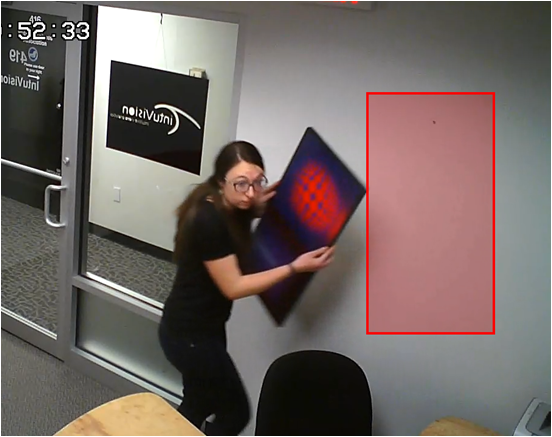
Monitoring removal of artwork - intuVision Edge
intuVision’s patented video analytics are available in two product lines; intuVision VA on the server side, and intuVision Edge embedded in Axis cameras.
intuVision VA offers the most comprehensive video analytics suite, in six application modules for Security, Traffic, Parking, Retail, Face and Text Detection. It’s advanced algorithms and countless event rules ensure best accuracy in a variety of scenes and environments. intuVision VA is integrated with common Video Management Systems (VMS) for ultimate compatibility with existing sites. Please refer to intuVision VA and specific module data sheets for details.
intuVision Edge, running fully in the camera, is suitable for simpler scenes as it uses streamlined versions of the intuVision VA algorithms and events for the optimal performance within the camera hardware.
Whether your project requires vehicle counting on a busy highway or on a quiet side street; counting shoppers at a shopping plaza or a convenient store; securing critical infrastructure or an apartment complex intuVision has the perfect solution for the best price.
intuVision VA and intuVision Edge can also be installed side-by-side using each analytics to its best advantage; intuVision VA for more demanding scenes and events such as counting vehicles and detecting speed violations on a busy highway, with intuVision Edge for simpler tasks, such as looking for roadside activity. Detections from both analytics can be sent to intuVision VA Review Application for managing events and alarms for using Compound Events, determining Occupancy over multiple entry/exit points, and Tailgate Detection.
Available processing power of camera chips limits the extent of algorithms that can run in the edge analytics. Hence, simplified versions of intuVision VA algorithms are employed on the edge and as a result small objects, especially the ones far away from the camera or fast moving objects may not be optimally detected on the edge.
Additionally, advanced functionality such as: nighttime vehicle tracking, day/night mode settings, unlimited object classification, adaption to lighting changes, noise and shadow filtering are not available in the intuVision Edge.
For simple scenes, the accuracy will be comparable for intuVision Edge and intuVision VA. While for the complex outdoor scenes with variable lighting, background noise such as from trees or water, or scenes where objects of interest are at a distance from the camera, intuVision VA significantly outperforms intuVision Edge.
Accuracy of video analytics highly depend on the camera view and the environmental factors. Since the quality object detection and tracking dictates the precision of the downstream analytics, intuVision VA’s advanced ’s algorithms result in higher all-around accuracy than streamlined intuVision Edge analytics.
intuVision VA – Licensed per video stream and by module (Security, Traffic, Parking, Retail, Face and Text Detection) allows unlimited events within each module. Modules can be combined as needed for the most economical and flexible solution.
intuVision Edge – Licensed per camera and allows 1, 2, or multiple event rules (one instance of each event rule as dictated by license).
Multi-directional counts, object taken monitoring for up to 12 individual objects.
Event Management with intuVision Review- Included in intuVision VA license, also available as on add-on the intuVision Edge.
While core events are shared across platforms, such as activity, vehicle and people counting, intrusion detection, etc, more advanced events are available only on intuVision VA. These include most intuVision VA module events, such as parking spot analytics, queue management, face detection and matching, and much more.
| Events | intuVision VA | intuVision Edge |
|---|---|---|
| People Counter | ✓ | ✓ |
| Vehicle Counter | ✓ | ✓ |
| Activity | ✓ | ✓ |
| Crowd Density | ✓ | ✓ |
| Enter/Exit | ✓ | ✓ |
| Left Object | ✓ | ✓ |
| Loitering | ✓ | ✓ |
| Object Taken | ✓ | ✓ |
| Random Selector | ✓ | ✓ |
| Speeding Object | ✓ | ✓ |
| Throughput | ✓ | ✓ |
| Wrong Way | ✓ | ✓ |
| Zone Intrusion | ✓ | ✓ |
| Face Detection, Text Detection Additional Events as listed below |
✓ | ✘ |
| Parking Event Rules | Retail Event Rules | Security Event Rules | Traffic Event Rules |
|---|---|---|---|
| Enter/Exit | Capacity | Capacity | Average Speed |
| No Exit | Coverage | Crowd Density | Congestion |
| No Parking Zone | Dwell | Enter/Exit | No Exit |
| Parking Lot Map | Enter/Exit | Idle Vehicle | Pedestrian Activity |
| Parking Spot Occupancy | Input/Output | Input/Output | Speed Detection |
| Short-term Parking | Loitering | Left Object | Stopped Vehicle |
| Speeding Vehicle | No Activity | Loitering (person) | Turn Count |
| Stopped Vehicle | Object Taken | No Activity | Vehicle Counting |
| Wrong Way | People Counting | No Exit | Wrong Way |
| Queue | Object Taken | ||
| Speeding Vehicle |
intuVision Edge includes on-edge reporting capabilities for each camera, where you can see the previous 30 days worth of data. intuVision VA includes unlimited data storage as well as more nuanced reporting options and reporting across multiple cameras. Using intuVision Event Manager, intuVision Edge events can be used in similar reporting as intuVision VA.
Both intuVision Edge and intuVision VA include dwell and motion heatmaps, as well as event reports and Web API, whereas intuVision VA includes more nuanced event review and reporting such as event details, object track search, and advanced reporting options.
| Reporting Options | intuVision VA | intuVision Edge | intuVision Edge with Event Management |
|---|---|---|---|
| Event Reports | ✓ | ✓ | ✓ |
| Web API | ✓ | ✓ | ✓ |
| Heatmaps (Motion & Dwell) | ✓ | ✓ | ✓ |
| Output Triggers | ✓ | ✓ | ✓ |
| Advanced Event Review | ✓ | ✘ | ✘ |
| Event Snapshot | ✓ | ✘ | ✘ |
| Bounding Box | ✓ | ✘ | ✘ |
| Object ID | ✓ | ✘ | ✘ |
| Event Duration | ✓ | ✘ | ✘ |
| Event Confidence Value | ✓ | ✘ | ✘ |
| Event Details, i.e. detected speed | ✓ | ✓ | ✓ |
| Object Track Search | ✓ | ✘ | ✘ |
| Advanced Reporting Options | ✓ | ✘ | ✓ |