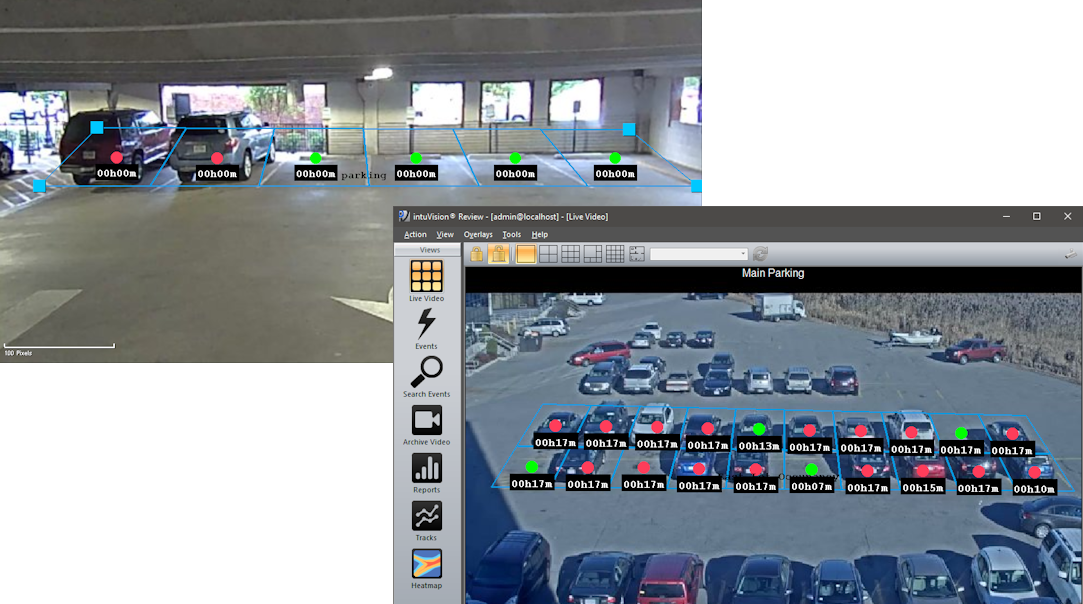
Check out the next in our series of intuVision VA "how to?" videos, explaining common analytics tasks performed with intuVision VA. This blog post features two videos showcasing the functionality of our intuVision Parking module: Parking Spot Occupation and Timed Parking Spot Alerts.
intuVision VA Parking provides a lightweight tool to monitor and gain valuable, spot-based, parking data, without requiring expensive sensors or parking spot demolition. All that is needed is a camera with a view of your parking spots & a computer for processing, and of course intuVision VA Parking.
In this video, we cover how to set up an IP RTSP video feed in a standard parking garage view of 6 parking spaces, to process in intuVision VA and generate alerts if vehicles park for longer than 30 minutes.
We outline the primary steps in configuration:
In this video, we cover how to set up an IP RTSP video feed of a large commercial parking lot to track which parking spots are empty or occupied - tracking spot usage and enabling integration with signage and apps to direct traffic.
We outline the primary steps in configuration:
Follow us on LinkedIn and here on our blog to get notified when new videos are published, for our other domain modules, intuVision Security, Retail, Parking, Face Detection & Matching, and Text Detection.