In many deployments, video analytics is just one piece of the full project. Whether ingesting access control information for tailgate detection, sending customer counts to a multi-lingual dashboard, or simply setting up email notifications when a camera goes down, intuVision VA triggers is the tool which empowers that functionality.
These triggers can be used alone for a high-level integration of intuVision VA with a 3rd party system or alongside the intuVision VA Data and Configuration APIs to facilitate a tighter integration. This flexibility ensures that intuVision analytics fits in any workflow whether you are looking to pull information or have it pushed to your application in efficient ways:
You can learn more about both the Data and Configuration APIs, on our intuVision VA API page.
Input triggers allow bringing data into intuVision VA from 3rd party applications, such as access control panels, traffic signal or railroad crossing boards, etc. as described use case examples below. Most commonly, input triggers are used as part of intuVision VA compound events, controlling event behavior upon input from another system.
In intuVision VA and intuVision Edge hybrid deployments, event alarms or counts from camera embedded analytics can be used as input components to compound events.

intuVision VA Tailgate detection for both person and vehicle tailgating uses access code or token validity data ingested from the access control system. The input trigger can be taken either directly through the access control system, if it can send HTTP triggers, or through an intermediary I/O device to take in electrical signals and send out HTTP triggers. intuVision VA then matches the detected number of people or vehicles with the valid access tokens for entering, to determine tailgating. For example, if two vehicles enter in a short span of time, but there is only one successful access token, intuVision VA will detect this as tailgating. Similarly, if one person enters, but there was not a valid access control token, intuVision VA will raise an alarm.

In traffic applications, allowed vehicle behavior depends on the signaling status. For example, a vehicle crossing railroad tracks is expected behavior - except when the barriers are being lowered for an oncoming train. The signal data can be sent into intuVision VA, as an input trigger as part of a compound event to look for vehicles that are breaking the signage rules. Similarly, vehicles can be detected if they are running a red light.

In the retail applications, customer counts are used as a metric to compare against point-of-sale data. This provides data on the efficacy of promotions, the number of customers who enter the store but do not make any purchase, and helps allocate staff appropriately. While the point-of-sale data can be taken in as an input trigger into intuVision VA to use in reports; intuVision Output Triggers can also send the counts outside of intuVision VA for comparisons.
Output triggers allow data from intuVision VA to be accessed in other systems. These output triggers typically fall under three broad categories: HTTP(S) triggers, email notifications, and outputs to compatible Video Management Systems (VMS).
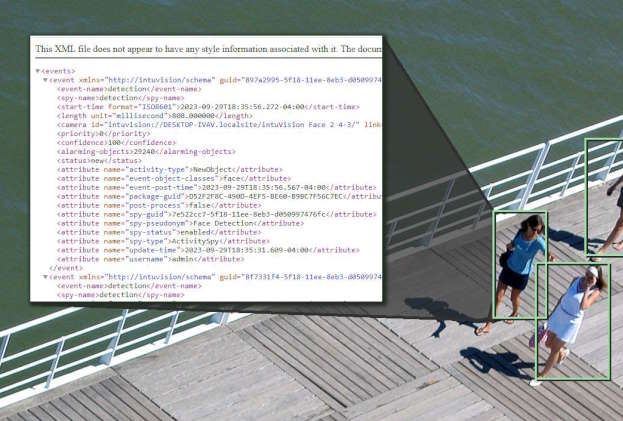
intuVision VA can send HTTPS triggers for each event alarm instance, XML or JSON event alarm metadata, including event snapshot images, or aggregate counts for 15-minute increments. If metadata option is selected, the data includes: event start-time, duration, alarming object information, object classification, and optional image snapshot. If aggregate option is selected, event counts are packed in 15-minute intervals, reducing data transmission requirements and the number of triggers sent. Aggregate triggers are typically recommended for applications such as people or vehicle counting.
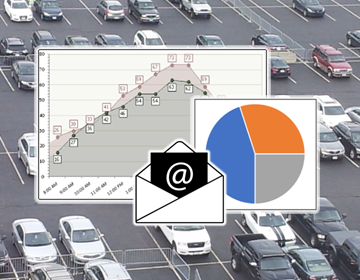
intuVision VA can send email notifications upon event occurrence, daily, weekly, or on an hourly schedule.
For the emails sent upon event occurrence, information about the event, such as start time, end time, event details, and snapshot images are all included in the email - these are typically used for security or other domain deployments, that require actionable information, such as a queue line is too long in retail or congestion in traffic domains.
Email triggers are also used for system events, such as in the case of video loss on one of your cameras. Hourly, daily, or weekly emails include aggregate event counts, with the option to include pre-configured graphical reports. These are typically used for Retail and Traffic deployments. If needed, multiple email types can be used - i.e. a notification email to alert to video loss, and weekly emails to see the number of vehicles entering the shopping plaza.

intuVision VA can send event information to compatible Video Management Systems, which includes the event name, camera name/ID, date/time, and for some VMSs the bounding box information or event image snapshots. Please see the individual VMS integration pages below for details.