
intuVision LiTE delivers the same robust object detection and tracking accuracy from our full featured analytics, but simplified. At a lower price point, and requiring less processing than our full featured analytics, intuVision LiTE is the ideal solution for customers with simple scenes, requiring something beyond simple motion detection.
intuVision LiTE still detects objects and tracks them throughout the scene, building up much more confidence in correct detections as opposed to simple motion detection, however, this is done in a more simplified manner, allowing for a lower camera resolution for detection and tracking.
Ideal for close indoor scenes, looking at person intrusion or people counting, and for simple outdoor scenes, intuVision LiTE allows you to process a high number of video cameras per server, while still giving you access to advance features, such as classification, scheduling, triggers, etc.
With only two settings to change per camera, intuVision LiTE can be quickly deployed, with minimal setup time, and mixed instillations of intuVision LiTE and intuVision VA are allowed, which lets you add the lower cost intuVision LiTE to your simple scenes, while adding more advanced processing to the more challenging scenes.
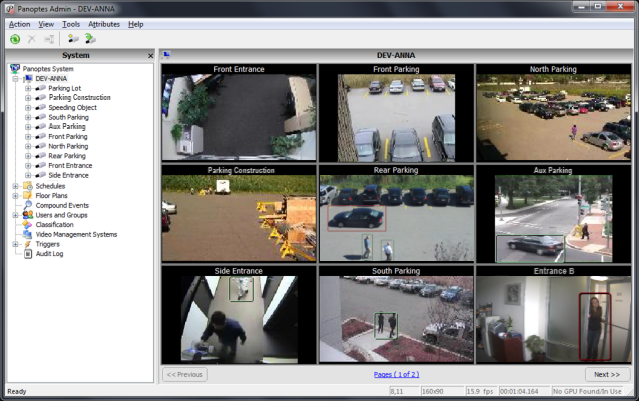
This lightweight solution allows you to pair analytics with our world-class offering of reporting add-ons, such as event graphing, search, and review, scene heatmaps, and more!
Contact intuVision directly to purchase our analytics solutions. To find a reseller in your region, contact us at info@intuvisiontech.com. Integrators and resellers contact us at sales@intuvisiontech.com.
intuVision LiTE allows you to add two analytic rules to each camera, from the following list.
| Event | Description |
|---|---|
| Activity | Detect activity in a zone. This can be used for a wide variety of situations, from security to manufacturing and more. |
| Camera Tampering | Detect when a camera has been obscured or blocked, either intentionally or maliciously. |
| Direction | Detect vehicles or people moving in the wrong direction, either approaching a secure location or moving the wrong way down a one-way. |
| Left Object | Detect objects left behind & no longer near other active objects (people, or vehicles). |
| Perimeter Intrusion | Detect if someone or something has entered into a zone. This is helpful when you have information about how intruders will approach a facility, or to protect construction areas, etc. |
| Throughput | Detect if someone or something has crossed both active edges of the throughput zone in the specified direction. |
This table offers a detailed overview of the different features and specifications included in intuVision VA. For more information on the domain specific event rules included in each module, see the specific module page: intuVision Face, intuVision Parking, intuVision Retail, intuVision Security, intuVision Text and intuVision Traffic.
| Features |
|---|
| Object Classification |
| Machine Learning object classifier, User trained classification types |
| Event detection feedback for classification reinforcement |
| Events (All listed in the relevant intuVision VA module information sheets) |
| Compound Events |
| Multiple ingress/egress point and multi -camera occupancy counts for people and vehicles |
| Tailgating detection with access/gate control devices |
| Random SelectorUnbiased selection of people, vehicles, and objects for inspection at a user set rate |
| Event Summary view |
| Video Archiving |
| Reporting Event statistics, counts, line, bar and pie-chart graphs, time period comparisons |
| Heatmaps (Motion and Dwell) |
| Object Color, Class and Event Based Object Search |
| Camera Settings and Event Configuration Templates |
| Automatic Day/Night Mode by Geographic Location |
| Input / Output Triggers (HTTP(S) triggers to/from 3rd party devices) |
| Event Linking |
| Audio Alarm |
| Contact Closures |
| Email via SMTP |
| Metadata Push |
| HTTP(S) Linking - event alarm or count digest |
| Auto-PTZ* |
| API (Configuration and Data) |
| Webserver & RSS |
| Analytics Marked-up RTSP Video Stream Output |
| User Groups |
| Access privileges |
| Event acknowledgement customization |
| UI customization by user group |
| LDAP Support for User Management |
| GPU Acceleration for high performance |
| Post Processing (faster than real-time) |
| System Auditing Tools (general & by user) |
| Failover Support Backup/Restore |
| Distributed System |
| Remote System Monitoring |
| Data Security On prem solution, no cloud component, option to disable storing snapshot images |
| Supported Video | ||
|---|---|---|
| Sensors | Color, Black & White, Thermal, Infrared | |
| Resolutions | HD (1280x720), D1 (704x480), 4CIF(640x480), CIF(320x240) | |
| Formats | H.264, MPEG-4, MPEG-2, Motion JPEG, DirectShow Capture Cards | |
| VMS | exacqVision, Milestone, Axis Camera Station, Cisco VSM, HikVision, Immix | |
| File Formats | ASF, AVI, MP4, MPG, WMV | |
| Hardware Requirements (determined by number of streams, specs are available upon request) | |
|---|---|
| Processor | Intel i5 Quad Core 2.2 GHZ or higher |
| RAM/ Hard Disk | 4 GB or higher / 500 GB or higher |
| Graphics Card | NVIDIA |
| Operating System | Windows 11, 10 (64-bit), Windows Server 2012 SP2 or newer w/Desktop Experience, Linux (Ubuntu 20.04) |
| Network | Gigabit Ethernet |
| Network Protocols | DNS, HTTP, ONVIF, RTSP, RTP, SMTP, TCP/IP, UDP, ZeroConf |
| Capacities | |
|---|---|
| Camera (video stream) Count | Restricted by license |
| Frame Rate | Minimum 6-8 FPS |
| Users | Unlimited |
| Detected Targets | Unlimited |
| Detection Zones | Unlimited |
| Schedules | Unlimited |
| Classification Types | Unlimited |
| Monitoring | |
|---|---|
| Live Video | Up to 48 live simultaneous streams with overlay markups |
| Floor Plan | Live video, event occurrence, parking lot occupancy on floor plan image |
| Event Review | Event log, event details, snapshots, motion history, visual and audible warning, archived video* |
| Event Notification | Email, RSS, API, HTTP Trigger, Contact Closures**, Audio Alarm** |
| Event Markup | Superimposed on monitored video |
| Event Graphing | Pie, line and bar charts by time period and comparison over two periods |
Below you can see a listing of the intuVision VA Release Notes, including spotlights on new features, a record of our development history, etc:
New releases are available to users within their software maintenance period. Please reach out to us to schedule your software update. If you are running an older version of intuVision VA, we are happy to help with any questions.
Versions older than 11.0 are currently not eligible for upgrades.