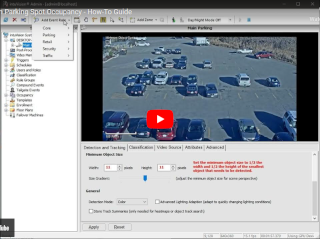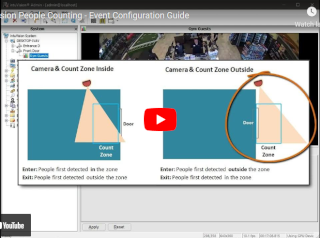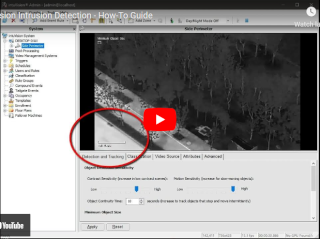|
intuNews Issue 85 |
|

|
|
intuVision VA Made EasyIntroducing new how-to videos for our most popular application areas, use cases, and features. They provide step-by-step coaching for the intuVision VA system, from video input, to optimizing detection & tracking, and configuring events such as intrusion detection, vehicle or people counting, parking occupancy, along with output options for event review.
|
intuVision® Video AnalyticsSolutions for Every Application |
| We are excited to share these instructional videos from our intuVision VA how-to series. Our goal is to provide practical insights and guide our users to get up and running with intuVision analytics. Sadiye Guler |

|
intuVision VA - How-To VideosIn addition to the formal intuVision VA training we offer; we are creating an easy to follow how-to video series for popular use cases to provide a quick guide to get our users up to speed using intuVision VA. We started with the most common scenarios for vehicle traffic counts, parking occupancy, people counting in retail applications, and intrusion detection. |
|

|
|