|
intuNews Issue 82 |
|

|
|
Analytics Marked-up RTSP VideointuVision VA’s newest feature RTSP video stream output, with analytics mark-ups mark-ups for object bounding boxes, motion trails, classification markings, and event detection zones is now available, in addition to our in depth API and triggers, with XML and JSON event details.
|
intuVision® Video AnalyticsSolutions for Every Application |
| The new RTSP video output with object markings and event zones will enable us to provide our customers a rich visual display of the analytics in action, and enables us to bring key alarm metadata such as bounding boxes into VMS solutions that don’t currently handle metadata import, empowering operators to make faster, more informed decisions. Joe Bolton, |

|
intuVision VA’s Analytics Marked-up RTSP Video StreamLatest version of intuVision VA offers more ways to view video analytics results from a 3rd party platform with the RTSP video output. Our users and integration partners have long made use of intuVision’s extensive API, to access analytics results, event details with image snapshots, heatmaps. intuVision VA v.15 takes this to the next level, with analytics marked-up RTSP video stream output with object bounding boxes, object trails, classification markings, and event detection zones. Seeing the marked up video draws operator attention to regions and objects of interest. The new marked-up RTSP stream also provides the critical analytics metadata for Video Management Systems which do not accept metadata import. This combined with intuVision’s ability to ingest video directly from IP cameras allows integrators the ultimate flexibility in selecting a VMS for their deployments. The RTSP markup options include:
The analytics marked-up RTSP video enriches the available functionality from the intuVision VA API, including:
intuVision VA is widely used as a stand-alone tool, with full review functionality such as data reporting, event review and marked up live and archived video review. The new RTSP feature with customizable markup options facilitates utilizing third-party software display applications and web portals. Contact us to find out more about how intuVision VA can be added into your existing or future video workflows, to provide intelligence and automation to your video infrastructure. |
|
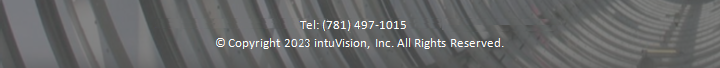
|
|